




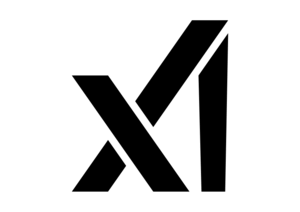
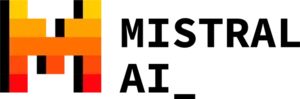
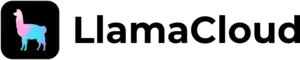
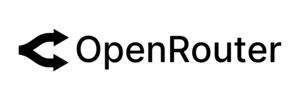
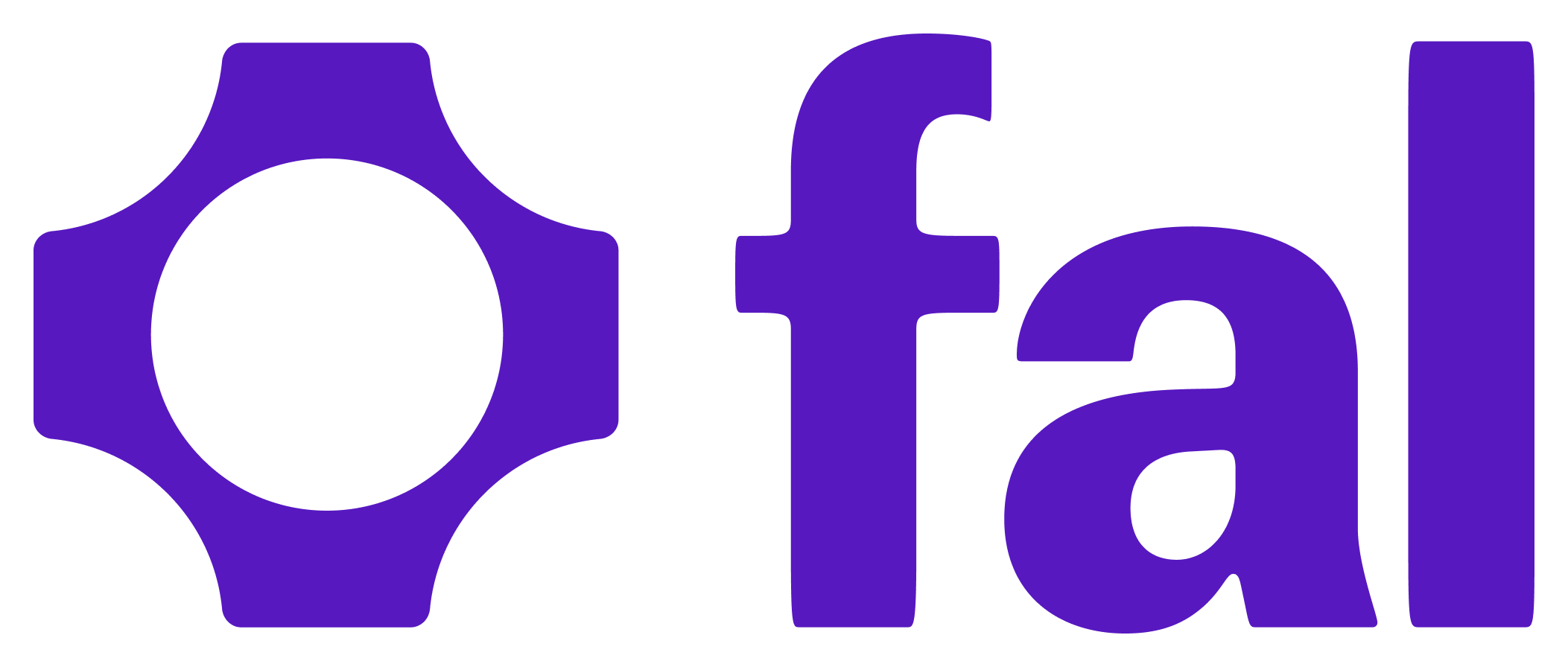





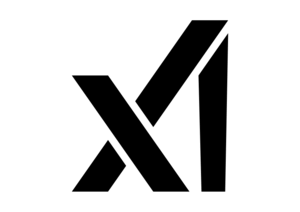
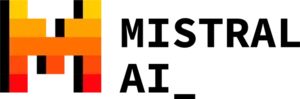
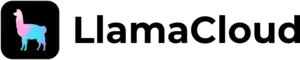
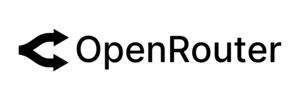
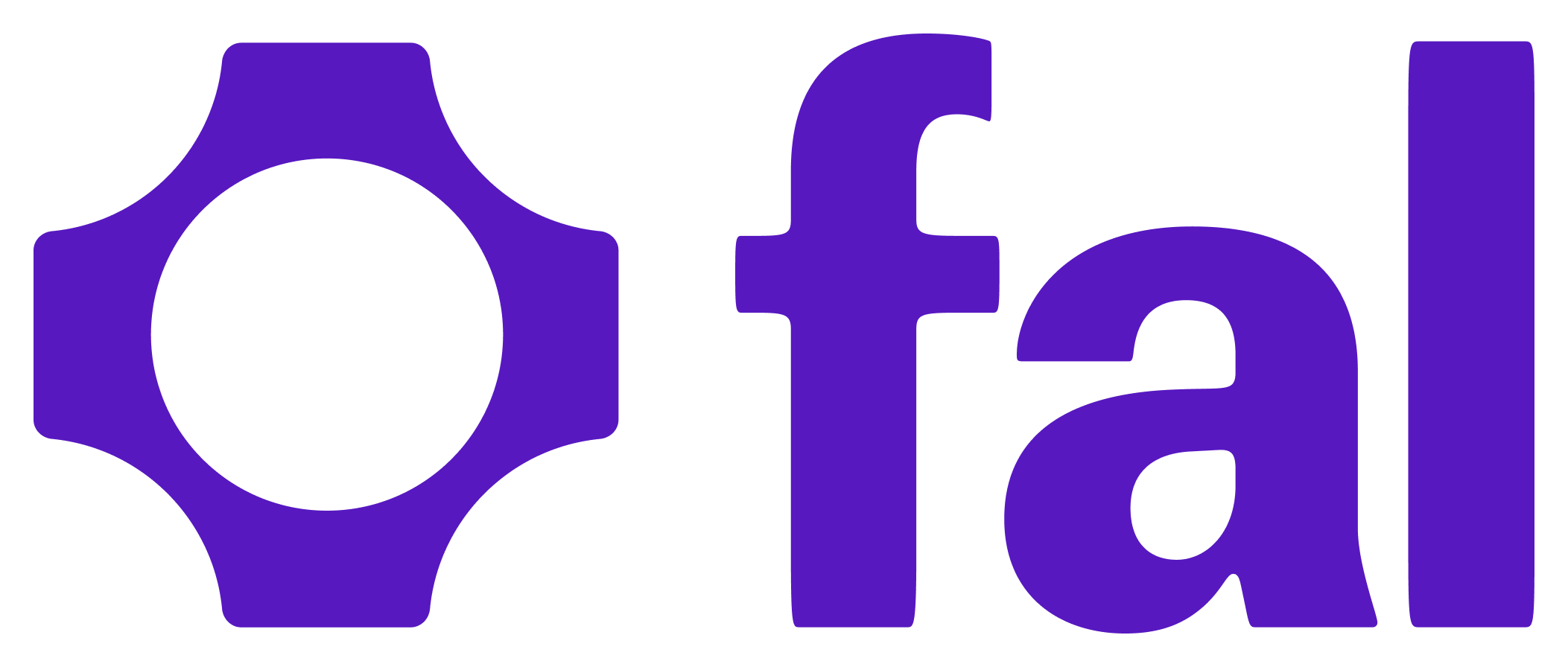
Please view this interactive demo on a desktop computer to access all features and functionality.
Your Content Generator Agent will appear here
Your Deep Research Agent will appear here
Your Customer Service Chatbot Agent will appear here




Generate SEO-optimized content for your WordPress site
Create professional resumes with AI assistance
Experience AI-powered customer service automation
Discover our complete collection of AI-powered workflow templates
Start with our 14-day free trial and build your first Agentic AI workflow in minutes.
Connect with multiple AI providers including OpenAI, Perplexity, and OpenRouter for versatile AI capabilities
Drag-and-drop interface with real-time preview and node connections for intuitive workflow creation
Create and manage custom tables with specific columns for organized data storage and retrieval
Set up recurring workflows with customizable intervals and execution times
Create customizable AI chat interfaces with multiple AI models, visual customization, and advanced conversation management
Analyze text sentiment with AI to understand customer feedback and emotional context
Connect with multiple AI providers including OpenAI, Perplexity, and OpenRouter for versatile AI capabilities
Drag-and-drop interface with real-time preview and node connections for intuitive workflow creation
Create and manage custom tables with specific columns for organized data storage and retrieval
Set up recurring workflows with customizable intervals and execution times
Create customizable AI chat interfaces with multiple AI models, visual customization, and advanced conversation management
Analyze text sentiment with AI to understand customer feedback and emotional context
Add manual approval steps and human decision points with role-based assignments and notifications
Connect with any external API using customizable requests, authentication, and response handling
Send and receive data via webhooks with custom payload mapping and secure authentication
Extract data from websites with Firecrawl integration, supporting both single-page and multi-page crawling
Parse PDFs and documents with LlamaParse integration for structured data extraction
Send customized emails with delay options, HTML support, and dynamic content insertion
Add manual approval steps and human decision points with role-based assignments and notifications
Connect with any external API using customizable requests, authentication, and response handling
Send and receive data via webhooks with custom payload mapping and secure authentication
Extract data from websites with Firecrawl integration, supporting both single-page and multi-page crawling
Parse PDFs and documents with LlamaParse integration for structured data extraction
Send customized emails with delay options, HTML support, and dynamic content insertion
Bi-directional data sync with Google Sheets, supporting automated updates and data extraction
Automate workflows based on RSS feed updates with customizable polling and content filtering
Automate file management in Google Drive with support for file creation, updates, and monitoring
AI-powered article writing with SEO optimization and customizable templates
Pre-built templates for common use cases with customization options and sharing capabilities
Monitor and manage workflow executions with detailed logs and status tracking
Bi-directional data sync with Google Sheets, supporting automated updates and data extraction
Automate workflows based on RSS feed updates with customizable polling and content filtering
Automate file management in Google Drive with support for file creation, updates, and monitoring
AI-powered article writing with SEO optimization and customizable templates
Pre-built templates for common use cases with customization options and sharing capabilities
Monitor and manage workflow executions with detailed logs and status tracking
Unlike Zapier, Make, and other similar solutions we're built specifically for WordPress. Direct access to users, posts, WooCommerce products, and plugin data—no external connections or complex setups needed. Your workflows run within your WordPress environment, exactly where they belong.
No third-party platforms or middleware required. Everything runs on your WordPress server, ensuring maximum data privacy and control. Your content and workflows stay within your infrastructure, reducing complexity and potential security risks.
Create sophisticated AI agents by connecting multiple AI models in one workflow. Each workflow becomes an autonomous agent that can research, analyze, create content, and make decisions using models from OpenAI, Anthropic, Google, and more—all orchestrated directly within WordPress. Build agents that combine the unique strengths of different AI models to accomplish complex tasks autonomously.
No per-task billing or usage-based pricing that can spiral out of control. One simple license gives you unlimited workflows and executions. You only pay for the AI credits you use, with complete control over your spending.
Built for scale with features like human review workflows, conditional branching, and multi-step approvals. Integrate with leading AI providers like OpenAI, Anthropic, and Google, all while maintaining WordPress as your central hub.
Build complex workflows with multiple steps and work streams, connect several AI models and perform several operations on your data without writing one single line of code. Just drag and drop nodes and connect them to each other, or use our AI-powered workflow generator. It cannot get more intuitive than that.
Explore our comprehensive documentation to see detailed explanations, examples, and integration guides for all features.
Transform your WordPress site with AI-powered automation. Choose the plan that fits your needs. Try our annual licenses for 14 days risk-free.
Create and manage up to three automated workflows
User-friendly interface to build simple workflows
Create basic AI chatbots for your website
Start workflows manually or via form submission or webhook calls
Output your agentic AI generated content as posts and attach images automatically from Unsplash
OpenAI, Claude, Gemini, Perplexity, and hundreds more
Full access for one WordPress installation
Create as many automated workflows as you need
Full-featured drag-and-drop workflow designer
Get help within 48 hours on business days
Use on up to 50 different WordPress installations
Everything in Professional plan, multiplied by 50
Rebrand the plugin with your agency's identity
Personal setup assistance from our team
Get help within 24 hours on business days, always first in line
No external servers. All your data stays on your WordPress installation.

We’re committed to your satisfaction. If, within 14 days, you decide WP AI Workflow Automation isn’t the right fit, simply request a full refund – no questions asked. We uphold European consumer law for guaranteed, secure refunds. All payments are processed through Paddle, a trusted global provider that handles refunds directly, ensuring a straightforward, worry-free transaction.
Subscribe to our monthly newsletter below to receive the latest updates in the world of AI, and an exclusive 10% off discount code for your first period of subscription to any of our licenses!