AI-Powered Product Research & Comparison Workflow
Who Should Implement This AI Strategy?
Content managers and e-commerce specialists who need to provide their audience with up-to-date and detailed product information will find this AI strategy invaluable. By implementing this workflow, they can enhance user experience and engagement by delivering quick and organized product comparisons.
What Inefficiencies Does This Eliminate?
Traditional product research involves hours of manual searching across multiple websites, which can be time-consuming and prone to human error. This workflow eliminates these inefficiencies by automating the research process, reducing the time spent from hours to mere minutes.
How Agentic AI Executes Tasks
Agentic AI, or AI agents, are at the core of this workflow. They autonomously execute tasks by analyzing user inputs, generating relevant queries, and compiling comprehensive product data. This intelligent automation ensures that the workflow operates seamlessly from start to finish.
Essential Plugin Features
-
- Webhook Trigger: Initiates the workflow when a user inputs a product name through a chat interface.
-
- GPT-4o AI Model Node: Analyzes product inquiries and generates queries for detailed product descriptions, prices, and ratings.
-
- WordPress Post Creation Node: Compiles processed data and publishes it as a new WordPress post with top product comparisons and review summaries.
Building AI-Powered Product Research & Comparison Workflow
Step 1: Trigger/Chat Node Setup
The first step in building this workflow is setting up the Webhook Trigger or a Chatbot Node. This node will initiate the workflow when a user inputs a product name through a chat interface. By configuring the webhook, you ensure that the workflow starts automatically upon receiving the user’s query.
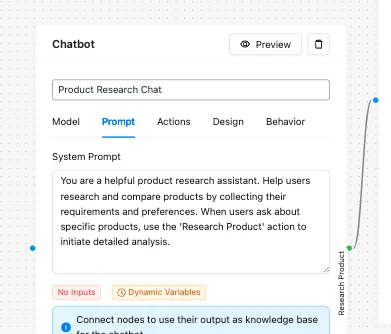
Step 2: AI Model Configuration
Next, deploy the GPT-4o AI Model Node to analyze the product inquiry. This node generates dynamic queries by simulating a range of search parameters and feature combinations, extracting detailed product descriptions, prices, ratings, and contextual metadata. To enhance precision, activate the Sonar Pro Perplexity research engine via the Research Node, accessible under the AI Actions > Research menu.
Sonar Pro Perplexity optimizes the research process by leveraging advanced NLP to interpret ambiguous queries, validate data credibility, and prioritize high-relevance sources. It cross-references real-time web data, academic databases, and market trends, ensuring outputs align with user intent. The system autonomously adjusts search depth based on complexity—shallow scans for straightforward requests (e.g., price comparisons) or deep dives for nuanced analyses (e.g., feature benchmarking across regions).
Integrated with GPT-4o, Sonar Pro refines AI-generated queries, mitigates hallucinations, and appends source citations. For instance, when analyzing a “budget wireless headphones” inquiry, it validates competing product specs, detects price anomalies, and flags outdated reviews. Users can customize parameters (e.g., date ranges, geographic filters) through the Research Node interface, enabling granular control.
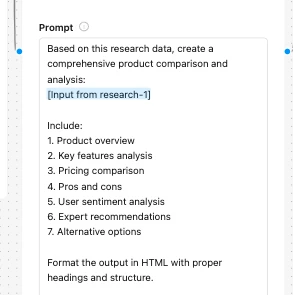
Step 3: Action Implementation
Finally, use the WordPress Post Creation Node to compile the processed data from the AI model. This node will create a new WordPress post that includes the top product comparisons, descriptions, and review summaries. By automating this step, you ensure that users can access the information directly on your WordPress site.
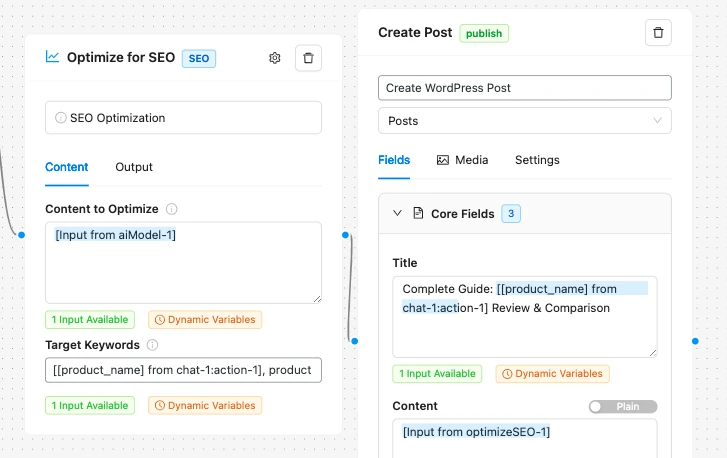
Customizing Your Agentic Product Research Workflow
To further customize your agentic AI Product Research workflow, consider exploring the workflow templates provided by the AI Workflow Automation plugin. These templates can help you tailor the workflow to meet specific business needs and enhance the user experience.
The Business Value of Agentic AI Workflows
Implementing this AI-powered product research and comparison workflow offers significant business value. It streamlines the research process, saving time and reducing the likelihood of errors. Users can access comprehensive product comparisons directly on your WordPress site, enhancing user experience and engagement. This automation not only improves efficiency but also positions your site as a valuable resource for informed purchasing decisions.
Conclusion
By leveraging the capabilities of the AI Workflow Automation plugin, you can build agentic AI workflows that revolutionize product research and comparison on WordPress. This workflow empowers content managers and e-commerce specialists to deliver quick and organized information, enhancing user experience and driving engagement. Start implementing this strategy today to streamline your product research process and provide your audience with the information they need to make informed purchasing decisions.