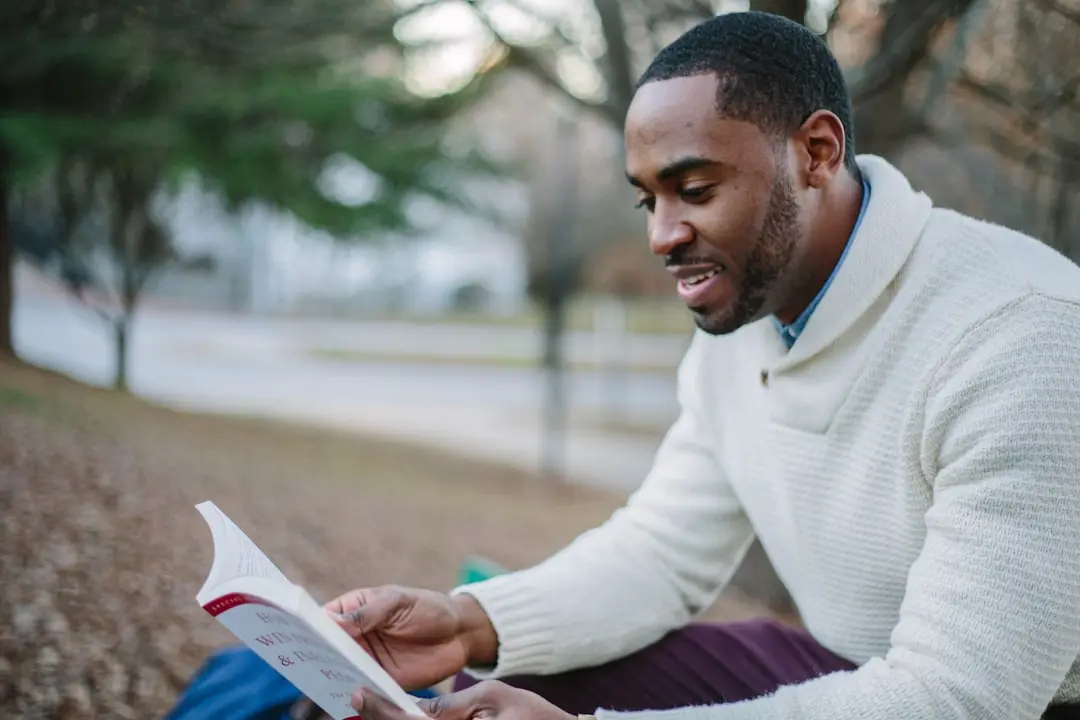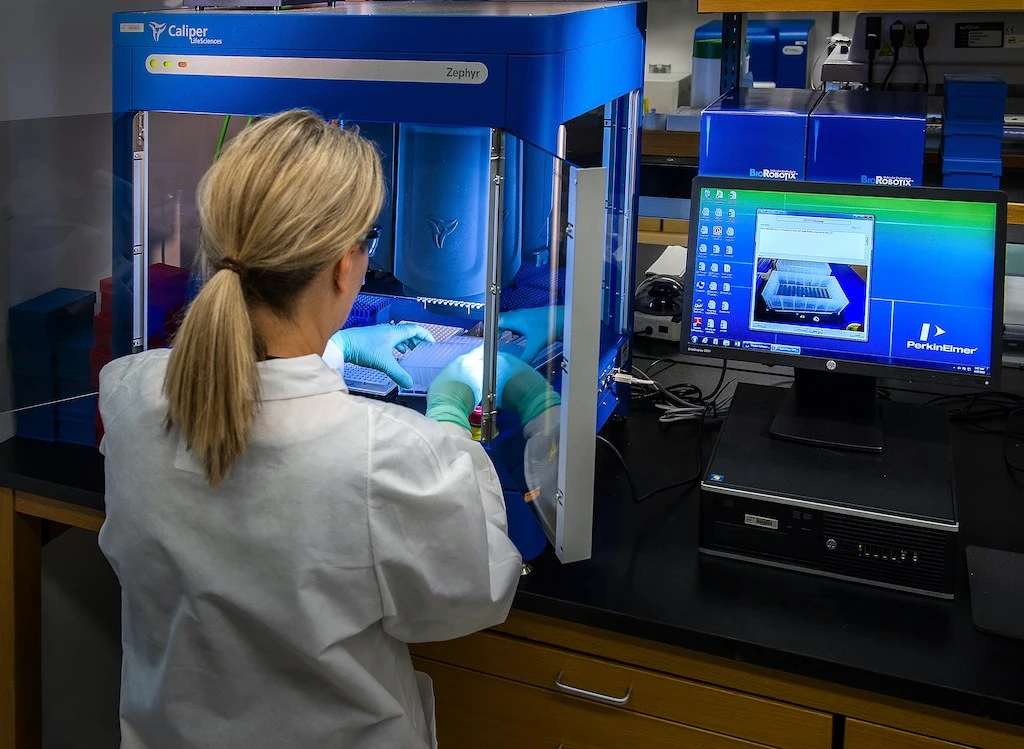How The AI Workflow Automation WordPress Plugin Enhances Student Feedback Analysis in Educational Institutions
Student feedback is super important for schools and colleges. It helps teachers understand how students feel about their classes and helps schools make their courses better. But dealing with all that feedback can be tough. That’s where the AI Workflow Automation WordPress plugin comes in. This cool tool uses Agentic AI to make analyzing student feedback way easier and faster. Let’s dive into how it works and why it’s so helpful!
What is Agentic AI?
Agentic AI is a type of artificial intelligence that can perform tasks without constant human input. It’s like having a smart assistant that can do things on its own to help you out. In education, it can be used to automatically analyze student feedback and make the whole process smoother and more efficient.
Why is Student Feedback Analysis Important?
Student feedback analysis is crucial because it gives schools a clear picture of what’s working and what’s not. According to a recent study, timely and personalized feedback can help improve student performance and well-being. Plus, it helps schools make better decisions based on real data.
Improving Teaching Methods
By analyzing feedback, teachers can find out what methods are most effective. They can see if students are understanding the material or if they need more help. This helps them adjust their teaching to meet student needs better.
Enhancing Student Well-being
Feedback isn’t just about academics; it’s also about how students feel. Research shows that feedback can help reduce student stress and improve their mental health. When students feel heard, they’re more likely to stay motivated and engaged.
How AI Workflow Automation Helps in Student Feedback Analysis
The AI Workflow Automation WordPress plugin uses Agentic AI to streamline student feedback analysis. Here are some specific use cases that show how it works:
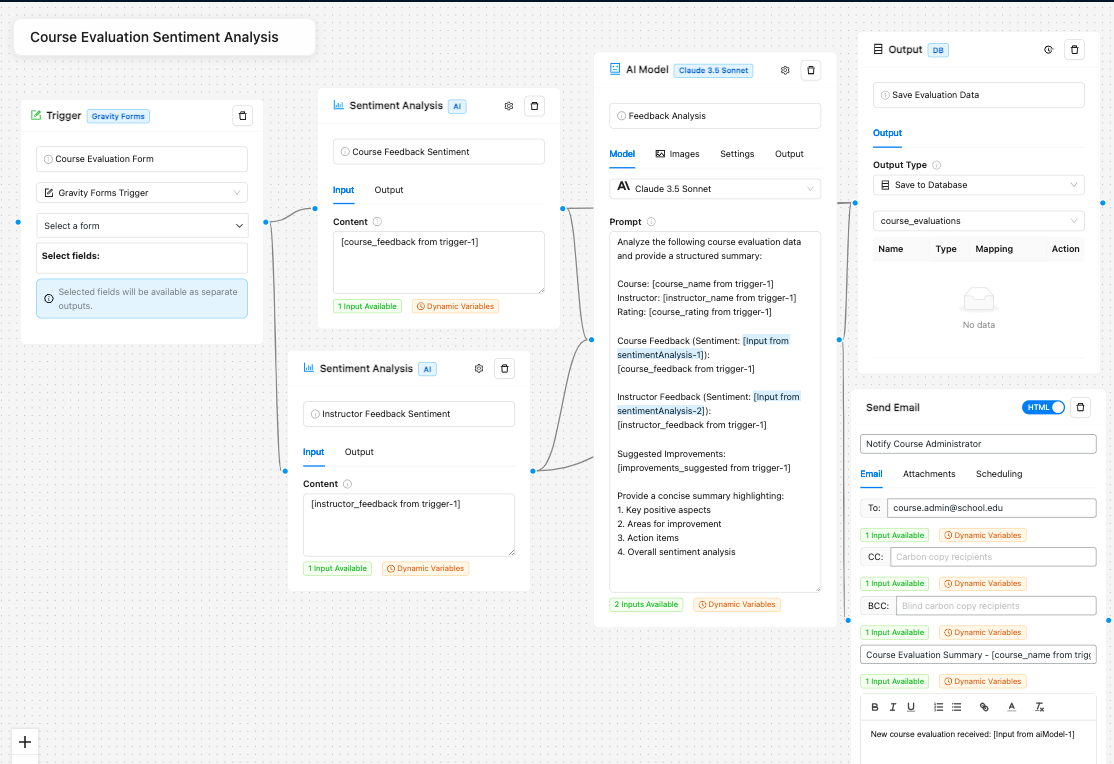
Course Evaluation Sentiment Analysis
This workflow helps schools quickly process and understand what students think about their courses. Here’s how it works:
-
- Trigger: When students submit their course evaluations through Gravity Forms.
-
- Node 1: The Sentiment Analysis Node figures out the emotional tone of the feedback.
-
- Node 2: The Extract Information Node pulls out specific details like professor ratings and course content feedback.
-
- Node 3: An AI Model Node (GPT-4) generates useful insights from the data.
-
- Node 4: The Send Email Node delivers the analysis to department heads.
-
- Node 5: Results are logged in Google Sheets for future reference.
This process helps schools quickly see if students are happy with their courses and what can be improved. Learn more about Sentiment Analysis here.
Student Support Request Triage
This workflow helps schools respond to student support requests faster by categorizing and routing them automatically. Here’s how it works:
-
- Trigger: When a student submits a support ticket via a webhook.
-
- Node 1: An AI Model Node (Claude 3 Opus) categorizes the request.
-
- Node 2: The Condition Node routes the request based on urgency and category.
-
- Node 3: The Extract Information Node pulls out important details.
-
- Node 4: The Human Input Node assigns the request to the right staff member.
-
- Node 5: The Send Email Node sends notifications about the request.
This workflow makes sure students get the help they need quickly. Learn more about the Condition Node here.
Academic Program Feedback Analysis
This workflow helps schools track the long-term effectiveness of their programs. Here’s how it works:
-
- Trigger: An RSS Feed Trigger monitors student feedback platforms.
-
- Node 1: The Web Scraper Node collects the feedback.
-
- Node 2: The Summary Generator Node creates a summary of key points.
-
- Node 3: An AI Model Node (Gemini) analyzes trends in the feedback.
-
- Node 4: The Write Article Node generates a report.
-
- Node 5: The Post Node creates internal documentation.
This helps schools keep an eye on how their programs are doing over time. Learn more about the RSS Trigger Node here.
Real-time Teaching Feedback Analysis
This workflow provides immediate insights during online learning sessions. Here’s how it works:
-
- Trigger: A manual trigger starts the process during a live session.
-
- Node 1: The Chat Node collects real-time student comments.
-
- Node 2: The Sentiment Analysis Node tracks the immediate mood.
-
- Node 3: An AI Model Node (Llama) suggests quick responses to student feedback.
-
- Node 4: The Output Node displays results on the instructor’s dashboard.
-
- Node 5: Data is saved in a database for historical analysis.
This helps teachers make on-the-spot adjustments to improve the learning experience. Learn more about the Chat Node here.
Alumni Feedback Processing
This workflow tracks post-graduation outcomes and program effectiveness. Here’s how it works:
-
- Trigger: When alumni fill out surveys through Gravity Forms.
-
- Node 1: The Parser Node processes the responses.
-
- Node 2: The Research Node verifies employment details.
-
- Node 3: The Extract Information Node pulls out success metrics.
-
- Node 4: An AI Model Node (GPT-4) generates insights from the data.
-
- Node 5: Results are saved in Google Sheets for long-term tracking.
This helps schools understand how well their programs prepare students for the future. Learn more about the Parser Node here.
The Impact of AI Workflow Automation
The use of AI Workflow Automation in student feedback analysis has a big impact. Research shows that over 50% of human proficiency levels can be covered by AI, making it a powerful tool for education. For example, the University of Nottingham used an AI tool called MLY to improve their feedback analysis. They found it made the process much faster and more effective.
Efficiency and Accuracy
AI Workflow Automation makes analyzing feedback much faster. Instead of reading through thousands of comments, schools can use AI to do it quickly and accurately. This saves time and helps schools find important patterns and insights.
Enhancing Learning Outcomes
By using AI to analyze feedback, schools can make better decisions about their programs. They can see what’s working well and what needs to be changed. This can lead to better teaching methods and improved learning outcomes for students.
Personalization
AI can also help personalize feedback for each student. By understanding what each student needs, schools can provide feedback that’s more helpful and relevant. This can make a big difference in how students learn and grow.
Conclusion
The AI Workflow Automation WordPress plugin is a game-changer for student feedback analysis in educational institutions. It uses Agentic AI to make the process faster, more accurate, and more effective. By using this tool, schools can improve teaching methods, enhance student well-being, and make better decisions about their programs. As AI continues to grow in the education field, tools like this will become even more important for helping students succeed.