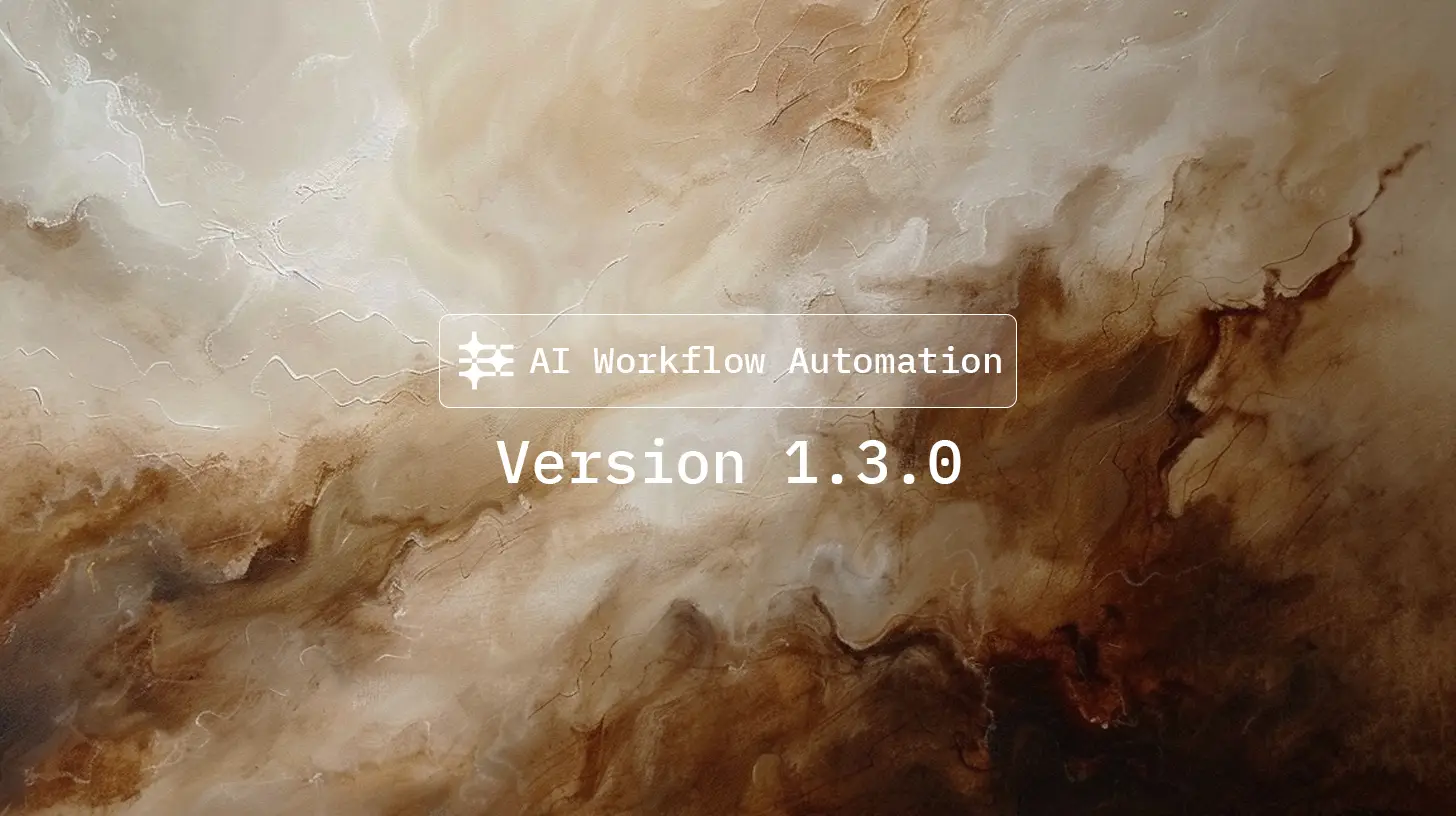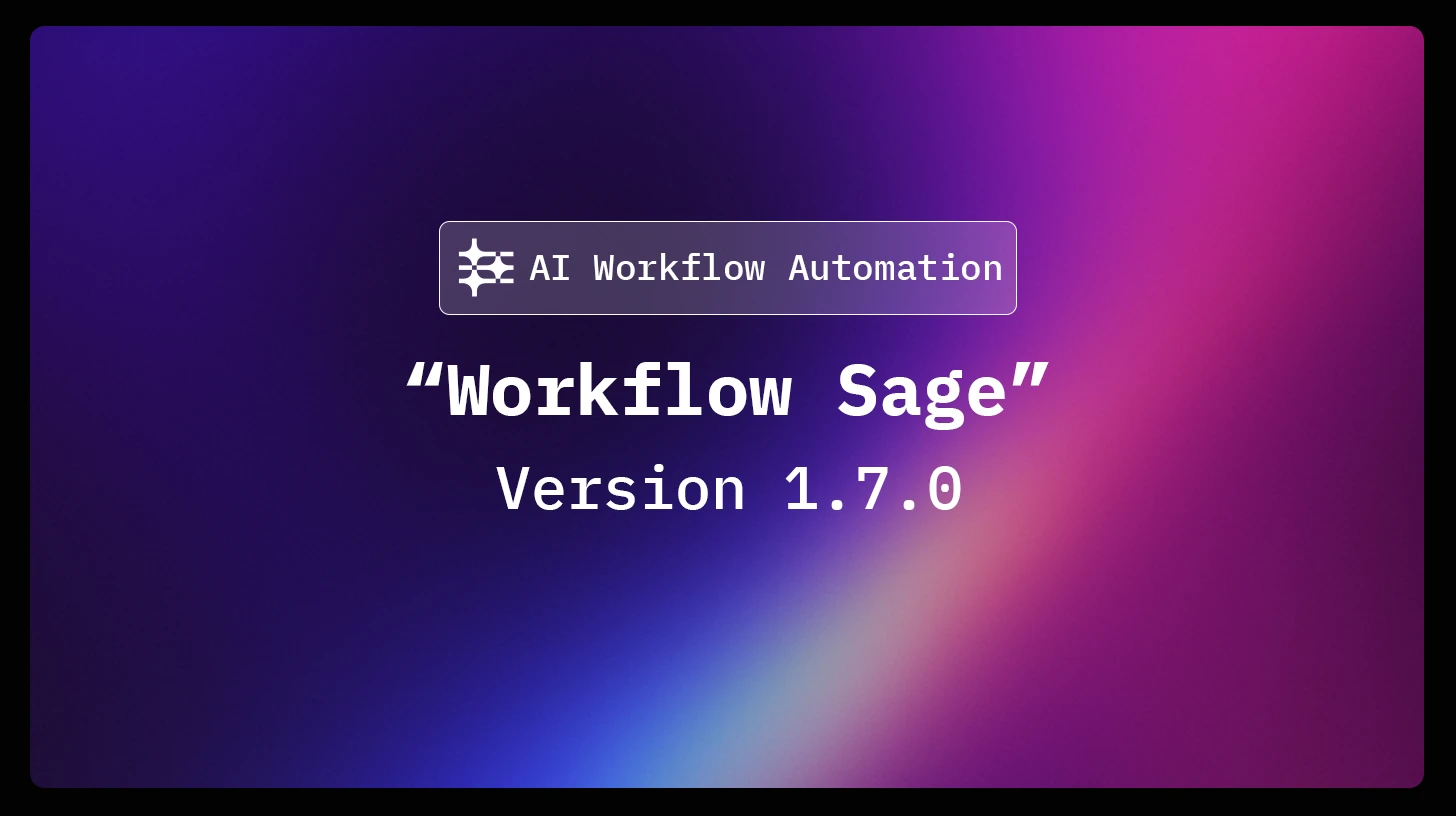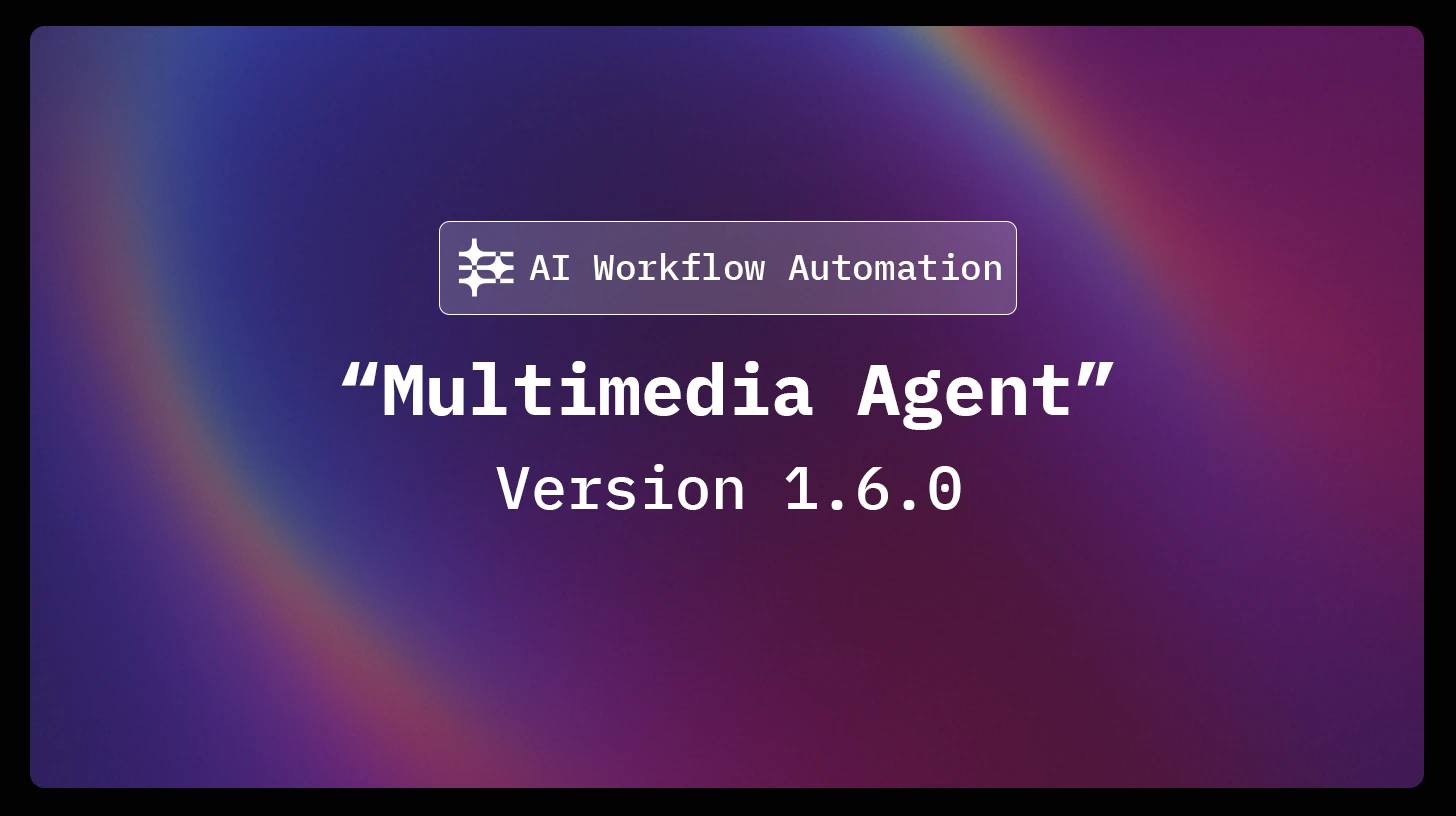We’re thrilled to announce the release of AI Workflow Automation 1.3.0, our most comprehensive update yet. This release represents a significant leap forward in our mission to make powerful AI workflow automation accessible to WordPress users, introducing game-changing integrations and substantial improvements to the core experience.
🌟 Major New Features
Google Workspace Integration
Transform your workflow outputs with seamless Google integration:
- Google Sheets Integration: Automatically populate spreadsheets with AI-generated content, analysis results, or data collections. Perfect for tracking metrics, maintaining content calendars, or building automated reports.
- Google Drive Integration: Save your workflow outputs directly to Google Drive with support for multiple file formats including documents, PDFs, and CSVs. Organize outputs into folders and maintain version control automatically.
- Secure Authentication: Enterprise-grade security with OAuth2 authentication and encrypted credential storage, ensuring your Google Workspace connection remains secure and reliable.
Enhanced Content Creation Tools
- Unsplash Image Integration: Access millions of high-quality, royalty-free images directly within your workflows. Search by keywords, choose image sizes, and automatically incorporate relevant images into your content generation workflows.
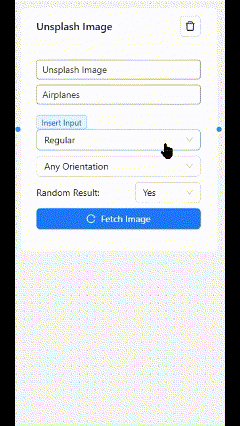
- Advanced Email Composer: Completely rebuilt email node featuring:
- Rich HTML editor for professional formatting
- File attachment support for documents and media
- Delayed sending options for perfect timing
- CC/BCC functionality for complex communications
- Powerful Conditional Logic: Build sophisticated workflow branches with:
- AND/OR condition groups for complex decision trees
- Multiple condition groups for granular control
- Enhanced comparison operators
- Dynamic input handling from previous nodes
- Comprehensive Post Node Enhancement: Manage your posts, products and pages autonomously
- Universal Field Support
- Rich Content Editing
- Intelligent Field Detection
- Advanced Scheduling Controls
- Performance Optimization
🎨 Redesigned User Experience
Modern Interface Updates
- New Dark Mode: Reduce eye strain and work comfortably in low-light conditions with our professionally designed dark theme.
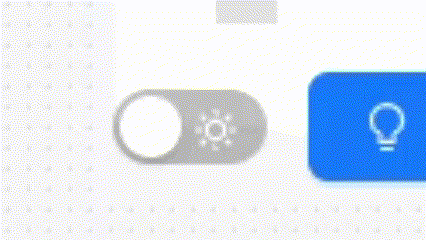
- Visual Enhancements:
- Redesigned node aesthetics for better visual hierarchy
- Improved connection lines with better pathing and visibility
- More intuitive button placement and styling
- Real-time Execution Feedback: New status bar showing:
- Current execution progress
- Active node information
- Success/failure states
- Execution history
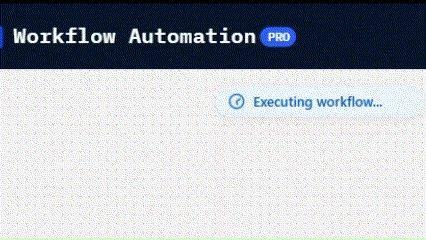
Template System Overhaul
Our template system has been completely reimagined with a focus on productivity and ease of use:
- Enhanced Template Library:
- New enterprise-grade workflow templates
- AI-powered customer service automation templates
- SEO content generation workflows
- Social media management templates
- Content repurposing workflows
- Improved Management:
- Advanced search functionality
- Category-based filtering
- Difficulty level indicators
- Detailed template descriptions
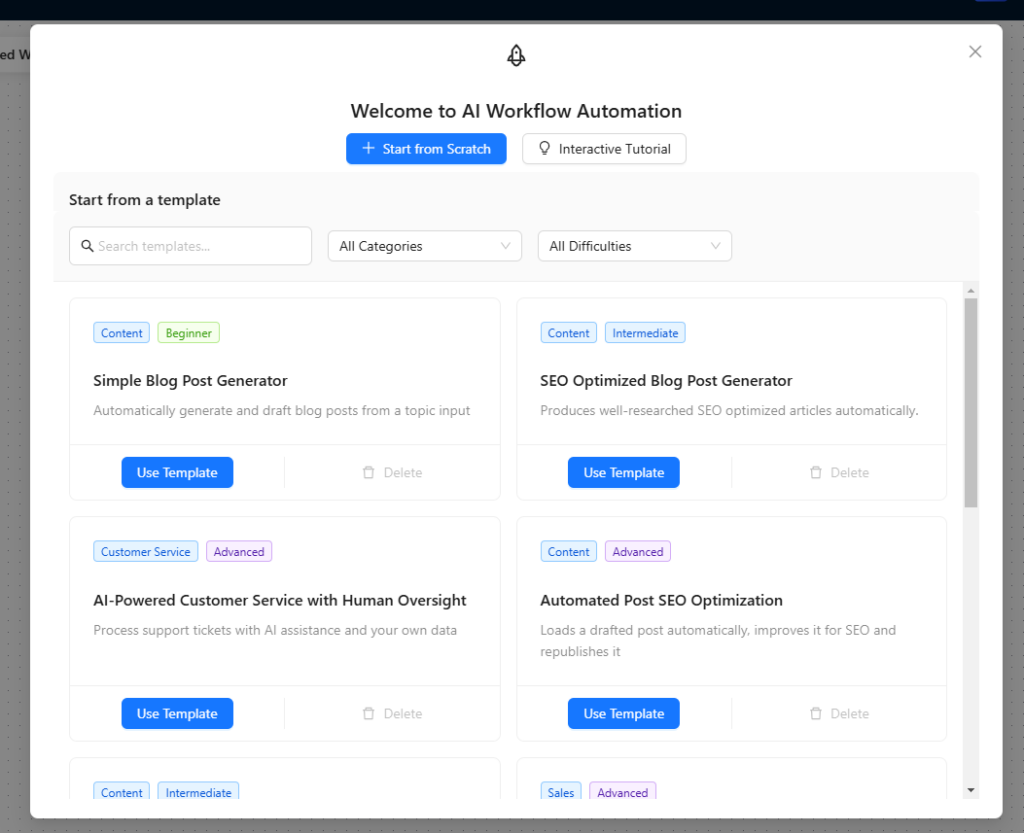
Workflow Portability
Share and secure your workflows with new import/export capabilities:
- Export workflows as portable JSON files
- Import workflows with automatic validation
- Backup entire workflow collections
- Share workflows between team members or clients
- Transfer between development and production environments
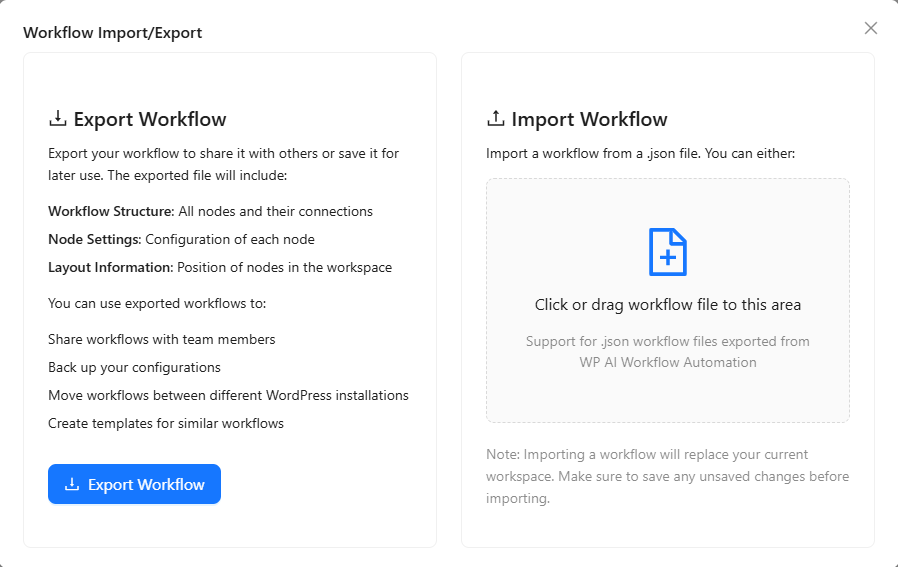
🔒 Enhanced Security & Performance
Security Improvements
- Advanced API Key Management:
- Enhanced encryption for all stored credentials
- Secure key rotation support
- Improved key validation system
- Redesigned Settings Interface:
- Clearer security options
- Better organization of API integrations
- Improved error handling and validation
Performance Optimizations
- Faster workflow execution
- Reduced memory usage
- Improved database operations
- Better handling of large workflows
- Multiple bug fixes and stability improvements
🚀 Getting Started
Existing users can update through their WordPress dashboard. New users can purchase WP AI Workflow Automation Pro from our website.
To help you make the most of these new features, we’ve updated our documentation with:
- Detailed guides for Google Workspace integration
- Best practices for template creation
- Security recommendations
- Performance optimization tips
Visit our documentation to explore these new features in detail.
This update represents our commitment to providing the most powerful and user-friendly AI workflow automation solution for WordPress. We’re excited to see what you’ll build with these new capabilities.
Compatibility Note
- Requires WordPress 6.0 or higher
- Requires PHP 7.2 or higher
- Recommended: PHP 8.0+ for optimal performance
Feedback
We value your input! Please share your experiences and suggestions through our support channels or community forums.