Building Agentic AI Workflows: Creating a Data Analysis Chatbot with AI Workflow Automation
Who Should Implement This AI Strategy?
Business analysts, data scientists, and content managers who need to make data-driven decisions within their WordPress environment will find this AI strategy invaluable. By implementing an AI Agent for data analysis, these professionals can streamline their workflows and enhance their decision-making processes without leaving the WordPress platform.
What Operational Hurdles Does This Overcome?
Manual data processing and analysis can be time-consuming and prone to errors. The integration of an Agentic AI workflow into WordPress addresses these operational hurdles by automating the data analysis process. This not only saves time but also ensures consistency and accuracy in the insights provided to users.
How Agentic AI Executes Tasks
The AI Agent within the AI Workflow Automation plugin executes tasks by leveraging a series of interconnected nodes. Here’s how it works:
-
- Trigger Setup: The workflow is initiated using the Webhook Trigger. When a user requests data analysis, the webhook triggers the workflow to start processing.
- AI Model Configuration: The AI Model Node is configured with a suitable model to analyze the data. This node processes the dataset and generates insights based on the user’s query.
- Action Implementation: Data is retrieved from Google Sheets using the Google Sheets Integration. The analyzed results are then delivered to the user through the Chat Node, providing a seamless interaction experience.
Essential Plugin Features
-
- AI Model Node: Enables the use of various AI models for data processing and analysis.
- Google Sheets Integration: Facilitates data retrieval and storage for analysis.
- Webhook Trigger: Initiates the workflow based on external requests.
- Chat Node: Provides an interactive interface for delivering insights to users.
Building the AI Data Analyst Chatbot
Step 1: Trigger Setup
Begin by setting up the Webhook Trigger. This node will listen for requests to analyze data, initiating the workflow when a user submits a query.
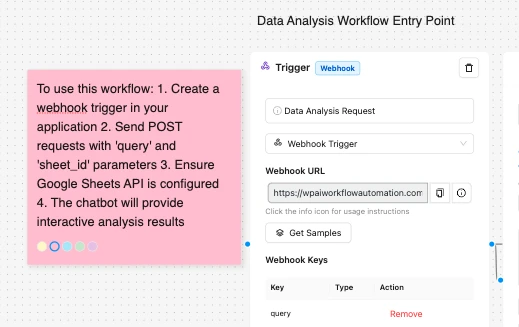
Step 2: AI Model Configuration
Configure the AI Model Node with a suitable model for data analysis. Adjust the model parameters to ensure accurate and relevant insights are generated based on the user’s query.
Step 3: Action Implementation
Integrate the Google Sheets Integration to retrieve the dataset for analysis. Once the data is processed, use the Chat Node to deliver the insights to the user in a conversational format.
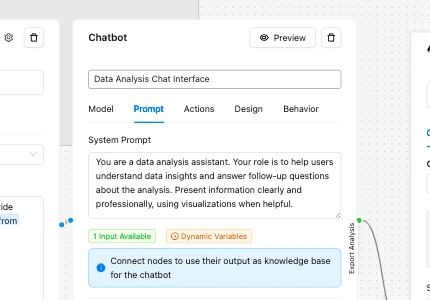
Customizing Your Agentic AI Data Analyst Chatbot Workflow
To further customize your Agentic AI Data Analyst Chatbot Workflow, explore the workflow template library. This resource provides a variety of templates that can be adapted to suit your specific data analysis needs.
The Business Value of Agentic AI Workflows
Implementing an AI Agent for data analysis within WordPress offers significant business value. It empowers users to make data-driven decisions without leaving the WordPress environment, increasing efficiency by automating manual data processing tasks. The integrated chatbot interface provides immediate insights, enhancing user engagement and decision-making capabilities.
Cross-Industry Applications:
- E-Commerce: Automate customer behavior analysis to optimize product recommendations, track inventory trends, and predict sales spikes.
- Healthcare: Monitor patient engagement metrics on WordPress-hosted portals, flagging urgent trends (e.g., appointment no-shows) in real time.
- Marketing Agencies: Streamline campaign performance tracking by auto-generating reports from Google Analytics, social media, and CRM data.
- Education: Analyze course enrollment patterns and student feedback to refine curriculum offerings and improve retention.
- Finance: Detect anomalies in transactional data for fraud prevention while generating compliance-ready audit logs.
By eliminating the need for third-party tools, Agentic AI workflows reduce operational friction and human error. For example, a WordPress-based travel blog could use the AI chatbot to analyze reader demographics and seasonal traffic trends, automating targeted ad placements. Similarly, nonprofits could leverage sentiment analysis to tailor donor outreach strategies. With real-time reporting and predictive analytics, industries gain agility to adapt to market shifts while maintaining a unified workflow within WordPress. This versatility makes Agentic AI a scalable solution for businesses aiming to future-proof their operations.
Conclusion
By following this guide, you can harness the power of the AI Workflow Automation plugin to create an Agentic AI workflow that automates data analysis within WordPress. This not only streamlines your data processing tasks but also provides valuable insights to your users through an interactive chatbot interface. Embrace the future of automation with AI Agents and transform your WordPress site into a powerful data analysis tool.