Transform Your LinkedIn Outreach with Powerful AI Workflows
Which Teams Need LinkedIn Profile Finder Solutions?
Sales and marketing teams are prime candidates for implementing this AI strategy. These teams often spend significant time manually searching for LinkedIn profiles and crafting personalized outreach messages. By automating these tasks with an AI agent, they can focus more on strategic decision-making and client engagement.
What Inefficiencies Does This Eliminate?
The primary inefficiency this LinkedIn Profile Finder workflow addresses is the time-consuming nature of manual LinkedIn profile searches and the subsequent creation of personalized content. Traditional methods require hours of manual work, which can be reduced to minutes with agentic AI, allowing teams to scale their outreach efforts more effectively.
How Agentic AI Executes Tasks
Agentic AI within the AI Workflow Automation plugin operates by autonomously executing a series of tasks based on predefined rules and user inputs. Here’s how it works:
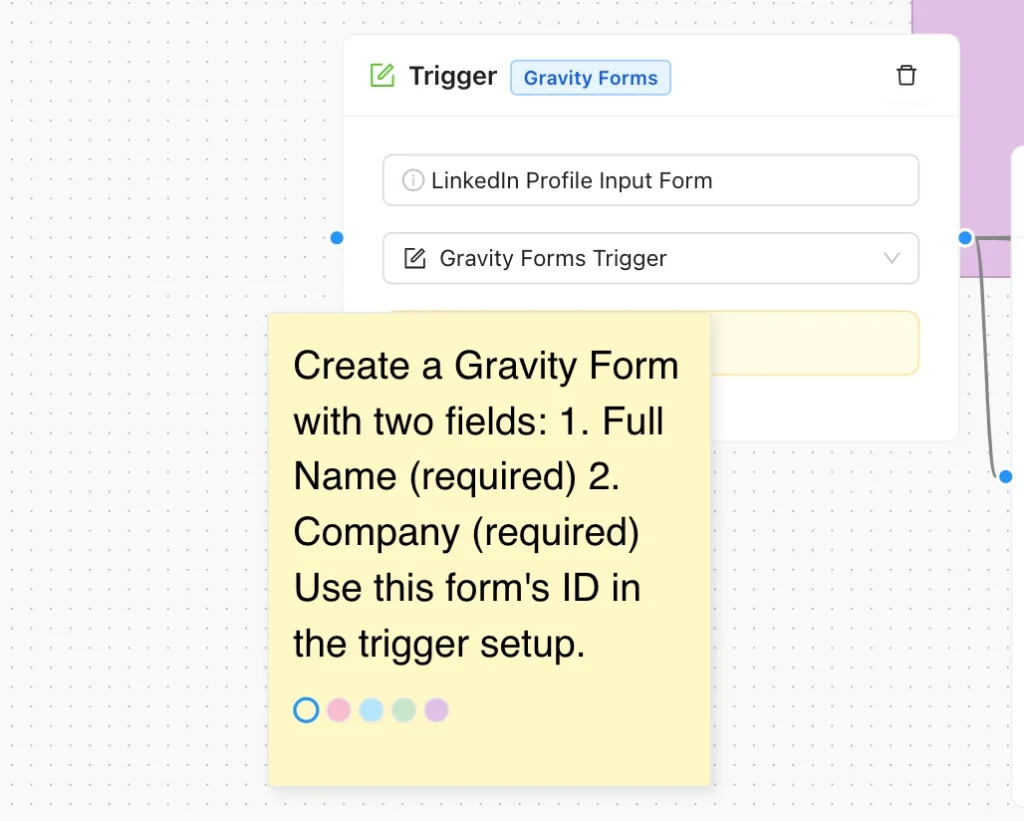
Step 1: Trigger Setup
The LinkedIn Profile Finder workflow begins with a Gravity Forms Trigger. When a user submits a form with details such as name and company, the AI agent initiates the workflow.
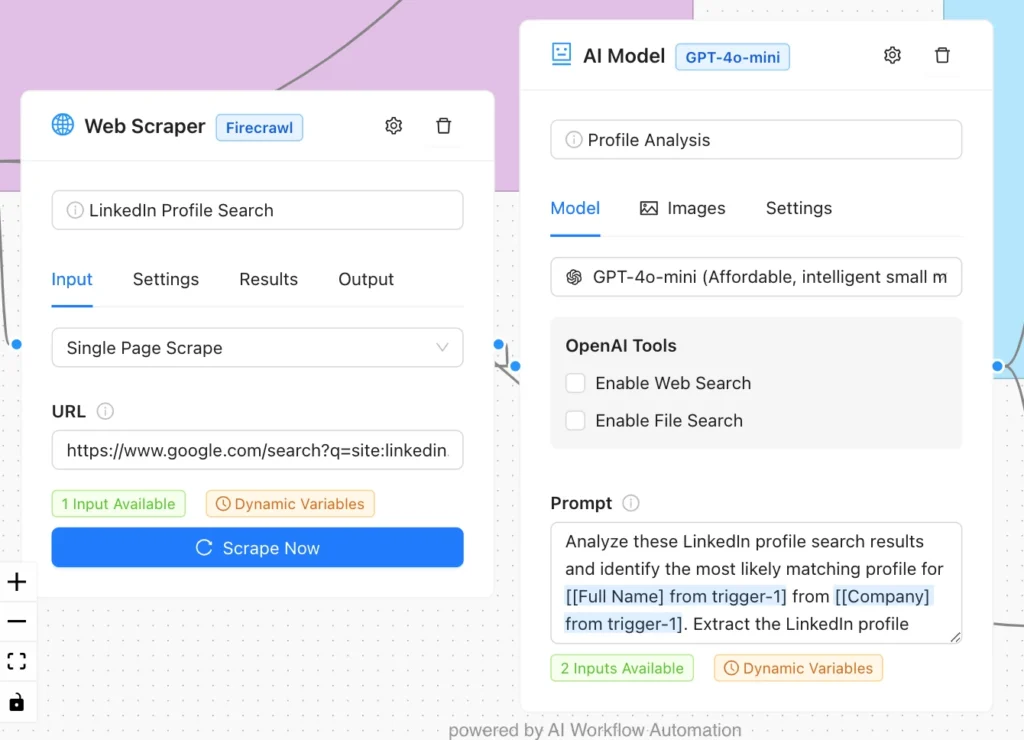
Step 2: AI Model Configuration
Next, the OpenAI Model – GPT-4o-mini is employed to analyze the extracted LinkedIn data. It identifies matching profiles and generates insights, including a buyer persona and suggested outreach strategies.
Step 3: Action Implementation
The Web Scraper/Crawler Node performs a Google search based on user inputs to find relevant LinkedIn profiles. Once the profiles are identified, the Send Email Node sends an HTML-styled email with the matched profile details and personalized outreach strategies.
Essential Plugin Features
-
- Gravity Forms Integration – Automate workflow initiation based on form submissions.
- OpenAI Model – GPT-4o-mini – Analyze and generate insights from extracted data.
- Web Scraper/Crawler Node – Search and extract LinkedIn profile data.
- Send Email Node – Deliver personalized outreach strategies via email.
Customizing Your Agentic LinkedIn Profile Finder Workflow
To tailor this workflow to your specific needs, explore the documents. You can adjust the AI model parameters, refine the search criteria, and customize the email templates to align with your brand’s voice and outreach goals.
From Trigger to Result: Agentic Execution
The workflow automatically processes user inputs, searches for LinkedIn profiles, and delivers personalized outreach strategies, all without human intervention. This seamless execution by the AI agent ensures efficiency and consistency in your sales and marketing efforts.
AI Agent: Streamlining Sales and Marketing
By implementing this agentic AI LinkedIn Profile Finder Workflow, sales and marketing teams can significantly enhance their engagement strategies. The automation of mundane tasks frees up time for more strategic activities, while data-driven insights ensure that outreach efforts are more targeted and effective.