Implementing Agentic AI Workflows for Supply Chain Monitoring in WordPress
Who Should Implement This AI Strategy?
Logistics managers and supply chain professionals who need to monitor and analyze distribution chains in real-time will find this AI strategy invaluable. By integrating Agentic AI into their WordPress platform, they can automate data queries and gain insights that drive better decision-making.
What Operational Hurdles Does This Overcome?
Traditional supply chain monitoring often involves manual data entry and analysis, leading to delays and errors. This workflow overcomes these hurdles by automating data processing and providing instant, AI-driven insights, thus reducing operational costs and improving efficiency.
How Agentic AI Executes Tasks
Agentic AI within the AI Workflow Automation plugin operates autonomously to interpret logistics data and generate queries. It uses the AI Model Node with the GPT-4o model to process logistics-related questions from posts, ensuring accurate and relevant data retrieval from Google Sheets.
Essential Plugin Features
-
- WordPress Core Trigger: Initiates workflows based on WordPress events like post publishing.
-
- Google Sheets Integration: Allows for seamless data management and updates from supply chain processes.
Building AI-Powered Supply Chain Monitoring Tower
Step 1: Trigger Setup
Begin by setting up a WordPress Core Trigger to start the supply chain monitoring workflow when a new logistics-related post is published. This ensures that the AI Agent is activated whenever relevant data is added to the system.
Step 2: AI Model Configuration
Configure the AI Model Node with the GPT-4o model to interpret logistics queries from the post. The AI Agent will then generate appropriate data queries to fetch the required information from Google Sheets, ensuring the data is relevant and up-to-date.
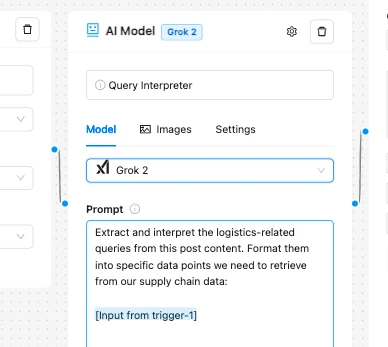
Step 3: Action Implementation
Integrate the results from the AI model with the Chat Node to provide real-time interaction and data-driven responses to users. This step allows logistics teams to engage with the AI Agent directly within WordPress, enhancing their ability to make informed decisions quickly.
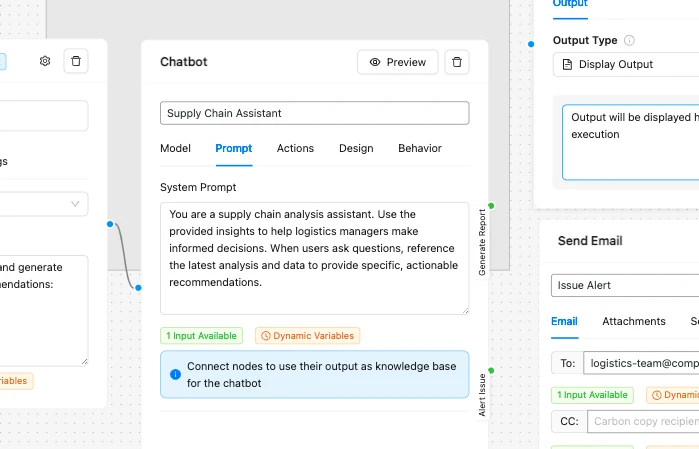
Customizing Your Agentic Workflow
To further tailor your Agentic AI workflow, explore the workflow template library provided by the AI Workflow Automation plugin. These templates can be customized to fit specific logistics monitoring needs, ensuring your AI Agent operates at peak efficiency.
From Trigger to Result: Agentic Execution
The workflow automatically triggers upon new post publication, where the AI Agent processes the logistics data, queries Google Sheets, and delivers real-time insights through the Chat Node. This seamless execution exemplifies the power of Agentic AI in streamlining supply chain operations.
AI Agent Enhances Decision-Making
By deploying an AI Agent within WordPress, logistics teams gain an intelligent platform that not only queries and analyzes data but also provides actionable insights. This capability significantly enhances decision-making, allowing for quicker responses to supply chain monitoring and challenges.