Who Should Implement This AI Strategy?
Content creators, marketers, and digital strategists who need to quickly analyze and repurpose YouTube video content into engaging blog posts or social media snippets will find this AI strategy invaluable. By leveraging Agentic AI, these professionals can enhance their content strategy and reach a broader audience with minimal effort.
What Operational Hurdles Does This Overcome?
The traditional process of manually watching and summarizing YouTube videos is time-consuming and resource-intensive. This workflow automates the extraction of key insights, eliminating the need for manual labor and allowing teams to focus on higher-value tasks.
How Agentic AI Executes Tasks
Agentic AI within the AI Workflow Automation plugin operates autonomously to process and analyze YouTube videos. Here’s how it works:
-
- Trigger Setup: Use the WordPress Manual Trigger Node to initiate the workflow by entering a YouTube URL manually.
-
- AI Processing: The AI Model Node utilizing Google’s Gemini model extracts frames and processes visual data for insights. The Summary Generator Node then creates a concise summary of the video content, while the Extract Information Node gathers key data such as timestamps, identified objects, and detected scenes.
-
- WordPress Integration: The Post Node publishes the extracted insights as a new post on your WordPress site, enhancing content consumption and engagement.
Essential Plugin Features
-
- AI Model Node – Harness the power of Google’s Gemini models for video analysis.
-
- Summary Generator Node – Automatically generate concise summaries of video content.
Building YouTube Video Analyzer Workflow
Step 1: Trigger Setup
Begin by configuring the WordPress Manual Trigger Node. This node allows you to manually input a YouTube URL to start the workflow, ensuring flexibility and control over when the Agentic AI process begins.
Step 2: AI Model Configuration
Next, set up the AI Model Node with Google’s Gemini model. This node will analyze the YouTube video, extracting frames and processing visual data to provide valuable insights. The AI Agent will then use the Summary Generator Node to create a summary and the Extract Information Node to gather detailed data.
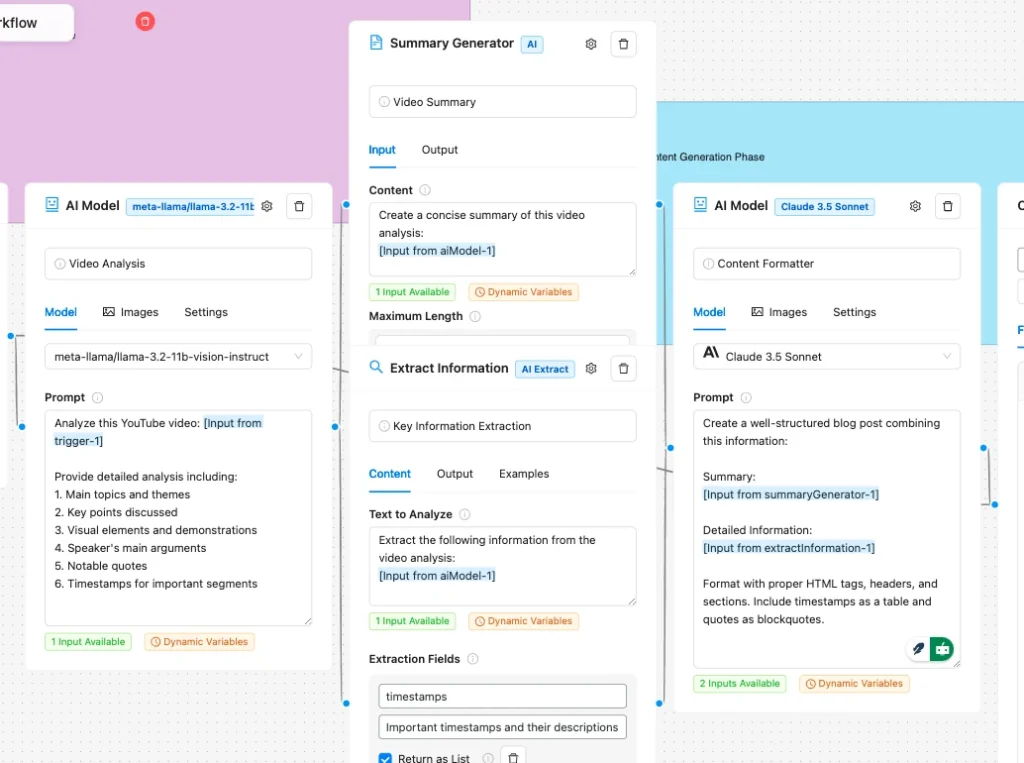
Step 3: Action Implementation
Finally, configure the Post Node to publish the extracted insights as a new post on your WordPress site. This step ensures that the Agentic AI workflow results in actionable content that can be shared with your audience.
Customizing Your Agentic YouTube Video Analyze Workflow
For further customization and to explore more workflow templates, visit the AI Workflow Automation plugin documentation.
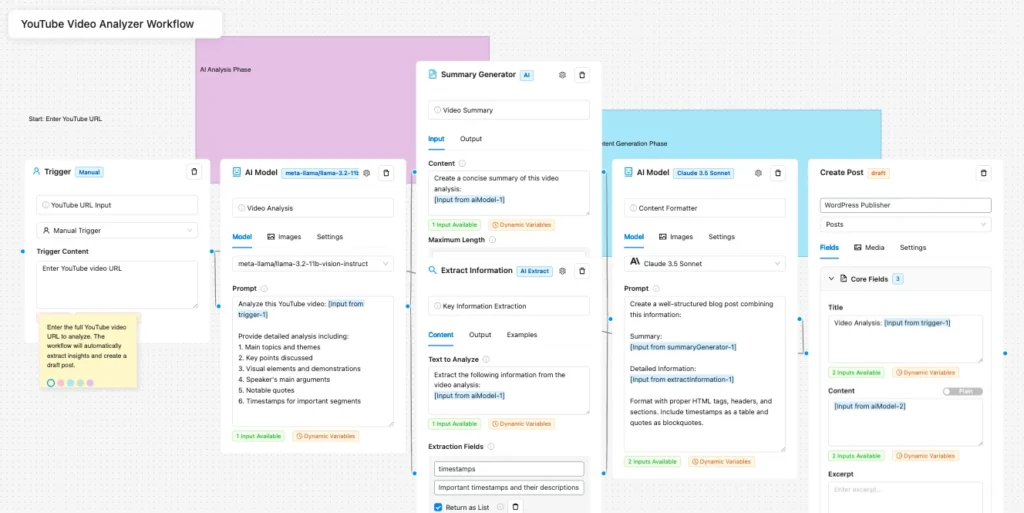
Business Value of Agentic AI Workflows
Implementing Agentic AI workflows for YouTube video insights offers significant business value. It saves time and resources by automating content analysis and repurposing, allowing teams to quickly generate blog posts or social media content. This not only boosts productivity but also enhances content reach and engagement.