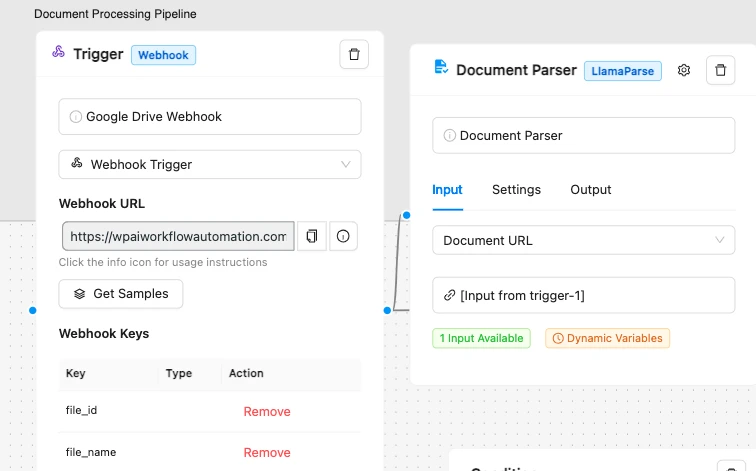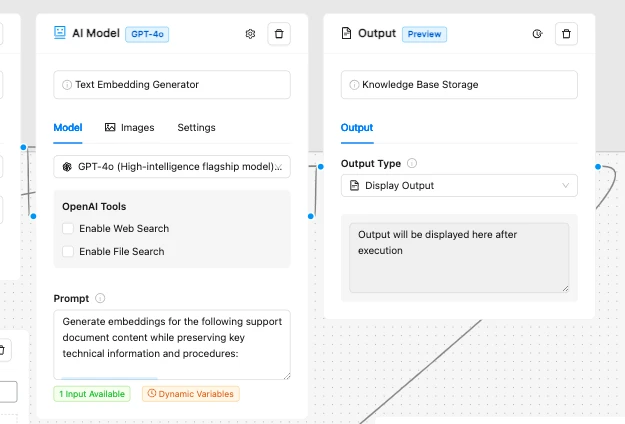Streamline Document Management with IT Support Chatbot with Google Drive and Gemini
Who Should Implement This AI Strategy?
The IT Support Chatbot workflow using the AI Workflow Automation plugin is essential for IT teams, customer support departments, and any organization that maintains a repository of support documents. This solution is particularly beneficial for businesses looking to scale their support operations without increasing manpower, and for teams dealing with high volumes of support queries that require quick, accurate responses.
What Operational Hurdles Does This Overcome?
Traditional support systems often struggle with the inefficiencies of manual document retrieval and the inconsistency of human responses. The AI Workflow Automation plugin tackles these challenges head-on by automating the process of document ingestion and query resolution. This reduces response times, improves the accuracy and consistency of answers, and frees up support staff to focus on more complex issues, ultimately enhancing overall productivity and customer satisfaction.
How Agentic AI Executes Tasks
Agentic AI, as implemented through the AI Model Node using Google Gemini, plays a pivotal role in executing tasks autonomously. The AI agent seamlessly integrates with Google Drive to process documents, generate text embeddings, and deliver contextual responses to user queries. This autonomous execution ensures that the workflow operates efficiently, adapting to different inputs and maintaining high-quality output.
Essential Plugin Features
-
- Google Drive Integration: Save to Google Drive
-
- AI Model Node: Google Gemini
-
- Chat Node: User Interaction
Building IT Support Chatbot with Google Drive and Gemini
Step 1: Trigger Setup
The first step in building the IT Support Chatbot workflow is to set up a trigger to initiate the document ingestion process. Using the Webhook Trigger Node, the workflow listens for new documents uploaded to a specified Google Drive folder. This ensures that any new support documents are automatically processed and added to the knowledge base.
Step 2: AI Model Configuration
Once the document is ingested, the AI Workflow Automation plugin employs the Parser Node to extract text content. Following this, a Custom Code Node is used to clean the text by removing line breaks and trimming spaces. The cleaned text is then processed by the AI Model Node, utilizing Google Gemini to generate text embeddings, which are stored using the Database Storage Node.
Step 3: Action Implementation
When a user submits a support query, the Chat Node initiates the workflow. The query is processed by the Condition Node, which identifies relevant document segments based on the query text. These segments are then passed to an AI agent via the AI Model Node to generate a detailed, context-aware response, ensuring that users receive accurate solutions instantly.
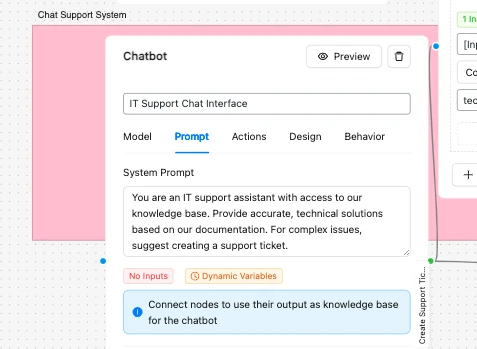
Customizing Your IT Support Chatbot Workflow
The AI Workflow Automation plugin offers flexibility in customizing workflows to meet specific business needs. For instance, you can adjust the sensitivity of the AI agent’s responses or integrate additional triggers and actions to expand the workflow’s capabilities. For more templates and ideas, visit workflow templates to explore further possibilities.
The Business Value of Agentic AI Workflows
Implementing an IT Support Chatbot with the AI Workflow Automation plugin delivers substantial business value. By leveraging agentic AI to automate document ingestion and query resolution, businesses can achieve faster response times, enhanced support consistency, and a lighter workload for IT support teams. This allows employees to receive instant, context-aware solutions directly from support documentation stored in Google Drive, improving overall efficiency and customer satisfaction.
Key Benefits of Autonomous Workflow Mechanics
The autonomous workflow mechanics of the AI Workflow Automation plugin ensure that the IT Support Chatbot operates seamlessly. From document ingestion to query resolution, every step is executed efficiently without human intervention. This not only saves time but also reduces the risk of errors, ensuring a high level of performance and reliability.
Behind the Scenes of Intelligent Automation
Behind the scenes, the AI agent uses advanced decision-making capabilities to process queries and generate responses. By analyzing the context of the query and matching it with relevant document snippets, the AI agent can provide detailed and accurate solutions, demonstrating the power of intelligent automation in action.
Conclusion
The AI Workflow Automation plugin‘s capabilities to create agentic AI workflows, such as the IT Support Chatbot with Google Drive and Gemini, revolutionize how businesses manage support documentation and respond to user queries. By automating these processes, organizations can achieve higher efficiency, better quality of service, and a competitive edge in their operations. Embrace the power of agentic AI and transform your support workflows today.