Which Teams Need Automated Agentic Solutions?
Teams responsible for document management, such as legal departments, HR, and project management teams, stand to benefit immensely from automated agentic solutions. These groups often deal with large volumes of documents and need quick, accurate access to information. An AI-powered RAG chatbot can streamline document retrieval and interaction, making these teams more efficient and responsive.
What Inefficiencies Does This Eliminate?
The traditional process of manually searching through extensive document libraries is time-consuming and prone to errors. By integrating an AI Agent into the workflow, organizations can overcome these operational hurdles. The chatbot can process documents, extract metadata, and provide contextually relevant answers, effectively eliminating the inefficiencies of manual document management.
From Trigger to Result: Agentic Execution
The AI-powered RAG chatbot begins its operation when a new document is uploaded to a specified Google Drive folder. This triggers the workflow, utilizing the Webhook Trigger node. The document is then processed using the Parser Node, which breaks it into manageable chunks and extracts metadata. The Gemini AI Model node analyzes the content, preparing answers for user queries. The Chat Node facilitates user interaction, and document vectors are stored using the Post Node for efficient retrieval. Additionally, the Send Email Node can be used to notify users of significant workflow operations.
Essential Plugin Features
-
- Google Drive Integration: Seamlessly integrate with Google Drive for document storage and retrieval.
-
- Gemini AI Model: Utilize the power of the Gemini AI model to process and understand document contents.
-
- Chat Node: Enable interactive user engagement through a customizable chat interface.
-
- Send Email Node: Send notifications and updates regarding document management and workflow operations.
Building the AI-Powered RAG Chatbot Workflow for Document Management
Step 1: Trigger Setup
Initiate the RAG chatbot workflow by setting up the Webhook Trigger. Configure it to activate when a new document is uploaded to a designated Google Drive folder. This ensures that the Agentic AI begins processing as soon as new documents are available, streamlining the entire workflow.
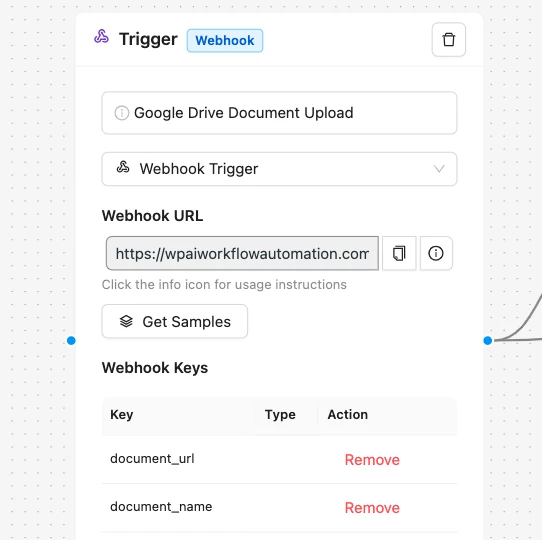
Step 2: AI Model Configuration
Deploy the Gemini/Claude AI Model node to analyze the document content. Adjust the model settings to ensure it can accurately understand and prepare contextual answers for user queries. This step is crucial for the AI Agent to provide relevant and accurate information to the users.
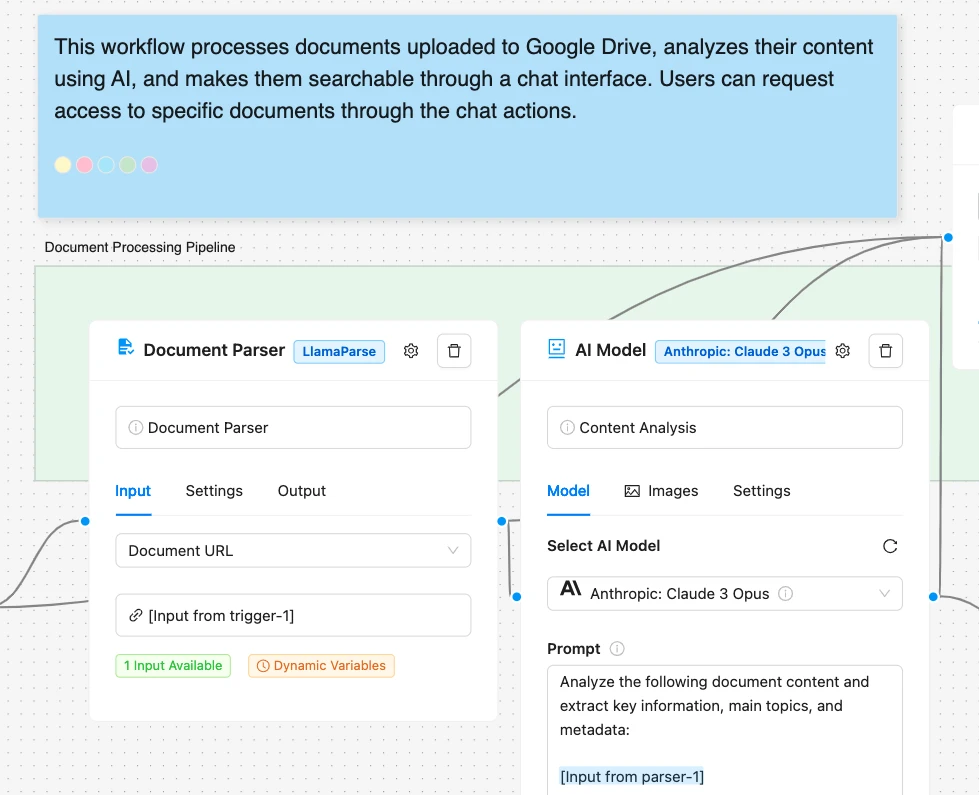
Step 3: Action Implementation
Implement the Chat Node to facilitate user interaction. This node will use the AI model to deliver responses that include relevant document metadata and content context. Additionally, use the Post Node to store document vectors, enabling efficient retrieval for future queries. The Send Email Node can be configured to send updates on major operations, such as vector storage modifications.
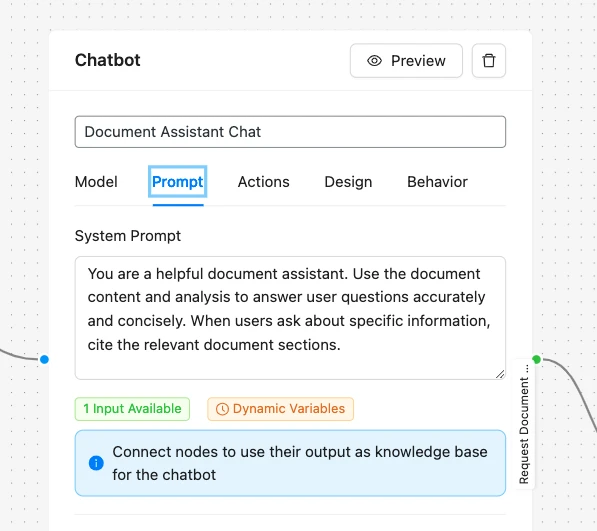
Customizing Your AI-Powered RAG Chatbot Workflow
The versatility of the AI Workflow Automation plugin allows you to customize the RAG chatbot workflow according to your organization’s specific needs. Whether you need to enhance document search capabilities, improve user interaction, or streamline the notification system, the plugin’s various nodes offer extensive customization options. For more inspiration and templates, explore the workflow templates provided by the plugin.
The Role of Agentic AI in Document Management
Integrating Agentic AI into document management workflows revolutionizes how organizations interact with their document repositories. By automating the retrieval and processing of documents, an AI Agent can save countless hours of manual work, allowing teams to focus on higher-value tasks. The ability of the RAG chatbot to provide contextual, AI-driven responses enhances user experience and ensures that information is delivered accurately and efficiently.
Autonomous Workflow Mechanics
The mechanics of an autonomous workflow powered by Agentic AI involve a series of interconnected steps that operate seamlessly. From the initial trigger of document upload to the final interaction through the chat interface, the workflow executes tasks without human intervention. This automation not only improves efficiency but also reduces the likelihood of errors, making it an indispensable tool for modern document management.
AI Decision-Making in Practice
In practice, the AI Agent within the workflow makes decisions based on the data it processes. The Gemini AI Model analyzes document content, identifies relevant keywords, and generates responses that are tailored to user queries. This intelligent decision-making capability ensures that the chatbot provides the most relevant and accurate information to users, enhancing the overall document management experience.
Business Value of Agentic AI in Document Management
The implementation of an AI-powered RAG chatbot for document management offers significant business value. Organizations benefit from an intelligent chatbot interface that allows them to manage and interact with large document repositories efficiently. The ability to deliver contextually accurate responses enhances the user experience, while the advanced AI techniques employed in document retrieval and processing significantly improve workflow efficiency and organizational collaboration.
Enhancing Organizational Productivity
By automating document management processes, the AI Agent frees up valuable time for teams to focus on strategic initiatives. The time saved from manual document searches and interactions can be redirected towards more productive activities, ultimately driving organizational productivity and innovation.
Improving User Experience
The seamless user experience provided by the RAG chatbot, powered by Agentic AI, ensures that users can quickly find the information they need. This not only improves satisfaction but also encourages greater engagement with the document management system, fostering a culture of efficiency and collaboration within the organization.
Conclusion
Building an AI-powered RAG chatbot for document management using the AI Workflow Automation plugin showcases the power of Agentic AI in streamlining workflows and enhancing organizational efficiency. By following the steps outlined in this article and leveraging the plugin’s capabilities, you can create an autonomous workflow that transforms how your organization manages and interacts with documents. Embrace the future of document management with Agentic AI and unlock the full potential of your team’s productivity and collaboration.