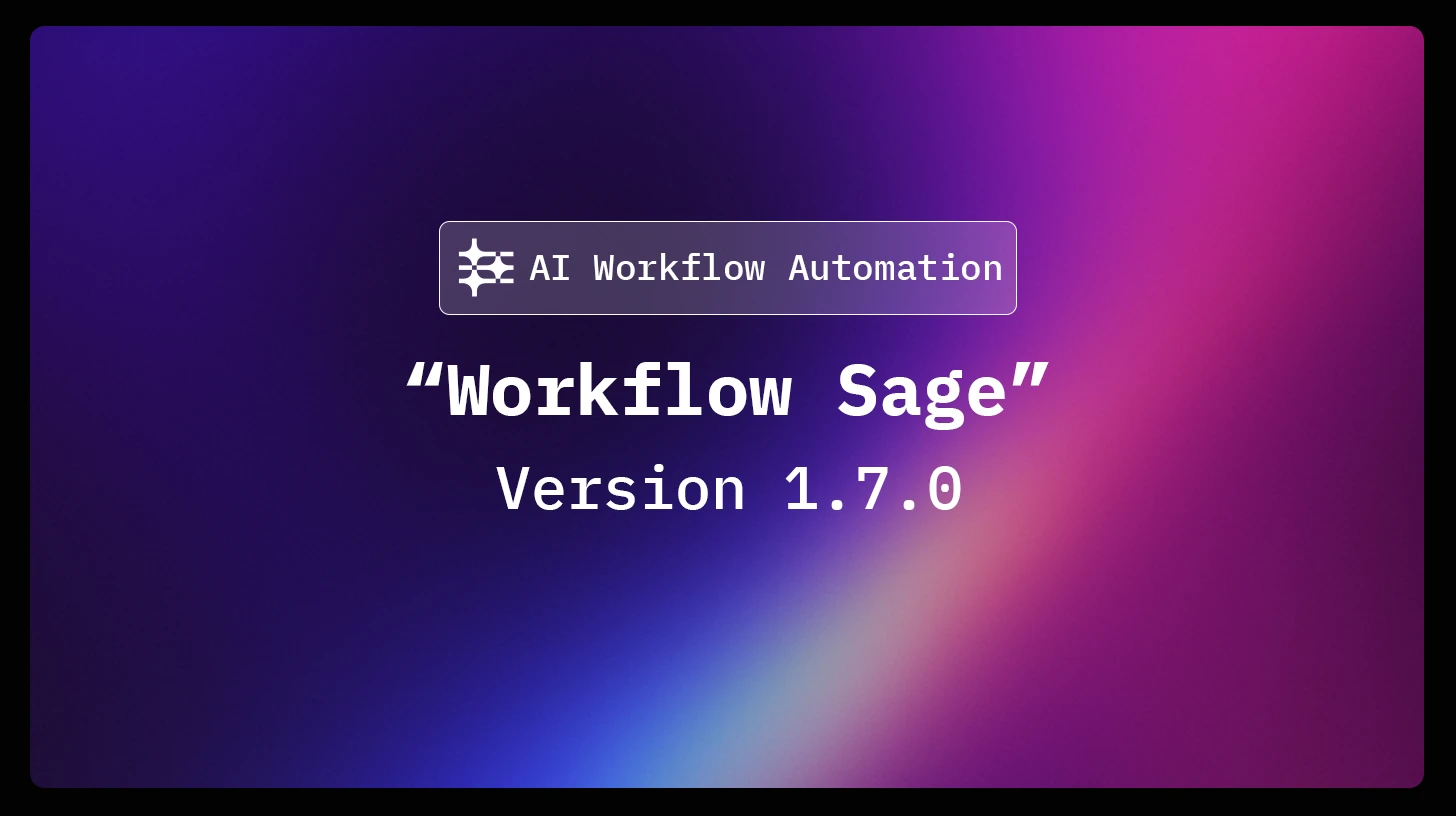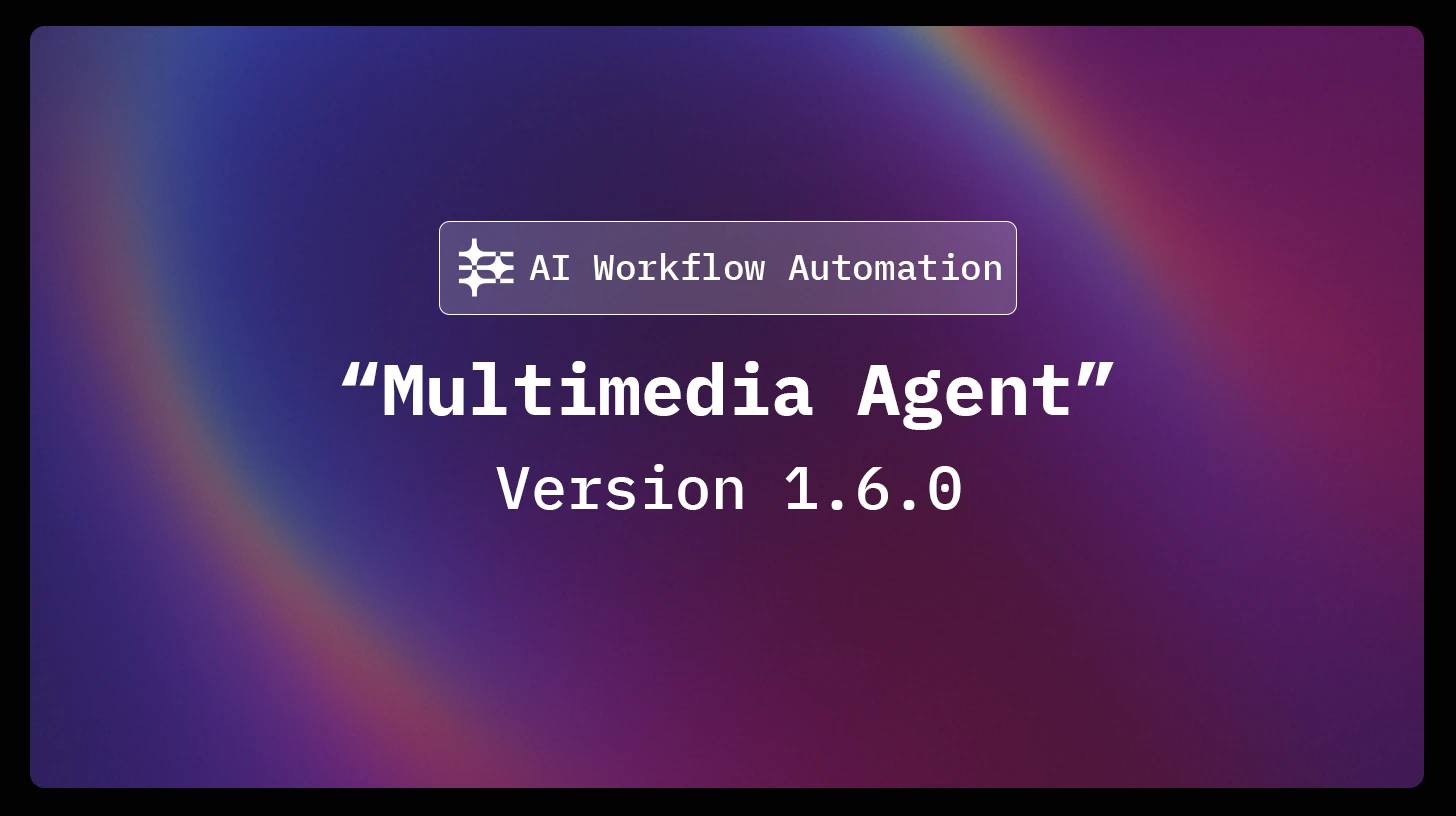Say Goodbye to Technical Complexity! 🧙♂️
We’re thrilled to announce Version 1.7.0 “Workflow Sage” – a groundbreaking update that eliminates the technical barriers to creating powerful AI workflows. With your new AI assistant, you don’t need to know anything about prompt engineering, model parameters, or workflow architecture. Just describe what you want, and let your AI Sage handle the rest!
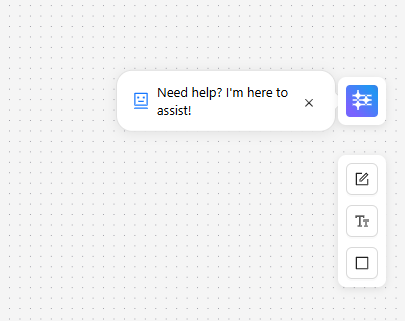
Your Personal Workflow Expert Has Arrived (Beta) 🎯
Imagine having an AI expert sitting next to you, guiding every step of your workflow creation. That’s exactly what our new Workflow Assistant delivers – right inside your workflow builder!
No Technical Knowledge Required
Forget About:
- ❌ Learning prompt engineering techniques
- ❌ Understanding AI model parameters
- ❌ Figuring out the right workflow structure
- ❌ Tweaking temperature settings
- ❌ Optimizing token limits
Just Tell Your Assistant What You Want:
- ✅ “Make this chatbot friendlier”
- ✅ “Optimize this workflow for customer support”
- ✅ “Add a step to save responses to a spreadsheet”
- ✅ “Fine-tune this AI model for creative writing”
- ✅ “Make the responses more concise”
Two Intuitive Modes
Chat Mode – Learn and Understand
- Ask questions in plain English about any part of your workflow
- Get explanations without technical jargon
- Understand what each node does and why
- Receive personalized suggestions based on your goals
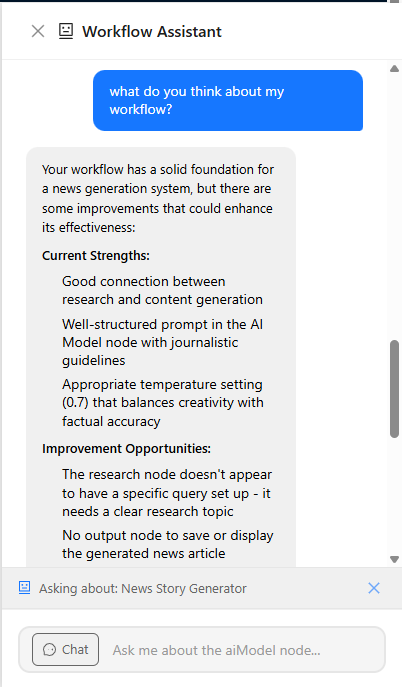
Assistant Mode – Let AI Do the Work
- Describe changes in natural language
- Watch as the assistant writes prompts for you
- See optimal parameters being set automatically
- Review changes in simple terms before applying
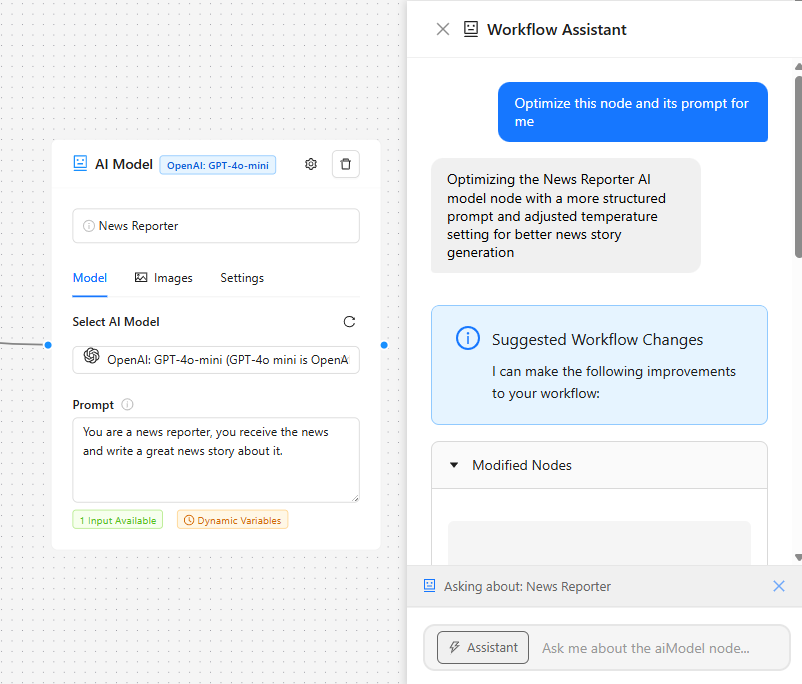
Real-World Example
You say: “I want my chatbot to be more helpful for customers asking about product features”
Your Sage:
- Analyzes your current setup
- Writes an optimized system prompt
- Adjusts model parameters for accuracy
- Suggests adding a product knowledge base
- Shows you the changes in plain language
- Applies everything with your approval
Enhanced Workflow Creation – Start Even Faster 🚀
We’ve completely redesigned the workflow creation experience to focus on our automatic generation capabilities. Now you can:
- Describe your workflow in a sentence
- Let AI suggest the complete structure
- Start with pre-built templates
- Customize without touching code
Smarter Chat Conversations 💬
Your chatbots now remember! With the new “Persist History” feature, returning visitors continue exactly where they left off, creating more natural, contextual conversations that feel truly personal.
Behind-the-Scenes Excellence 🔧
Version 1.7 includes significant improvements to:
- Performance optimization for lightning-fast execution
- Enhanced security for enterprise-grade protection
- Rock-solid stability for reliable operations
- Streamlined processes for better efficiency
Your AI Journey Starts Here
Getting Started is Simple:
- Open any workflow (new or existing)
- Click the AI Assistant button on the right
- Ask your first question or describe what you want
- Let your Workflow Sage guide you
Perfect For:
- Complete beginners who’ve never built a workflow
- Experienced users wanting faster optimization
- Teams looking to standardize best practices
- Anyone who wants results without the learning curve
The Future of No-Code AI Automation
AI Workflow Automation Pro 1.7.0 “Workflow Sage” represents a fundamental shift in how AI automation works. We’re removing every technical barrier between you and powerful AI workflows.
The Workflow Assistant is currently in beta. We’re continuously enhancing its capabilities based on your feedback.
What This Means For You
- Business Owners: Create sophisticated AI solutions without hiring experts
- Marketers: Build complex automation without technical training
- Developers: Focus on strategy while AI handles implementation
- Agencies: Deliver advanced solutions faster than ever
Changelog for Version 1.7.0 “Workflow Sage”
🆕 New Features
- Workflow Assistant (Beta)
- Natural language workflow creation and editing
- Automatic prompt engineering
- Intelligent parameter optimization
- Two modes: Chat (learn) and Assistant (build)
- Context-aware suggestions
- No technical knowledge required
- Visual change preview and approval
- Redesigned Workflow Creation
- Streamlined interface focusing on automatic generation
- Natural language workflow descriptions
- Enhanced template selection
- Simplified onboarding flow
- Chat Memory
- Persistent conversation history
- Seamless continuation for returning users
- Enhanced contextual responses
📈 Improvements
- Dramatically improved ease of use
- Faster workflow creation times
- Enhanced system performance
- Stronger security measures
- Better error handling
- Optimized resource usage
🛠️ Technical Enhancements
- Advanced natural language processing
- Intelligent workflow analysis
- Automated optimization algorithms
- Enhanced caching mechanisms
- Improved browser compatibility
🐛 Bug Fixes
- Resolved workflow execution edge cases
- Fixed mobile display issues
- Corrected parameter validation errors
- Improved stability in complex workflows
- Enhanced memory management
Note: A valid license is required to access all features. The Workflow Assistant requires an active Pro license and is currently in beta.