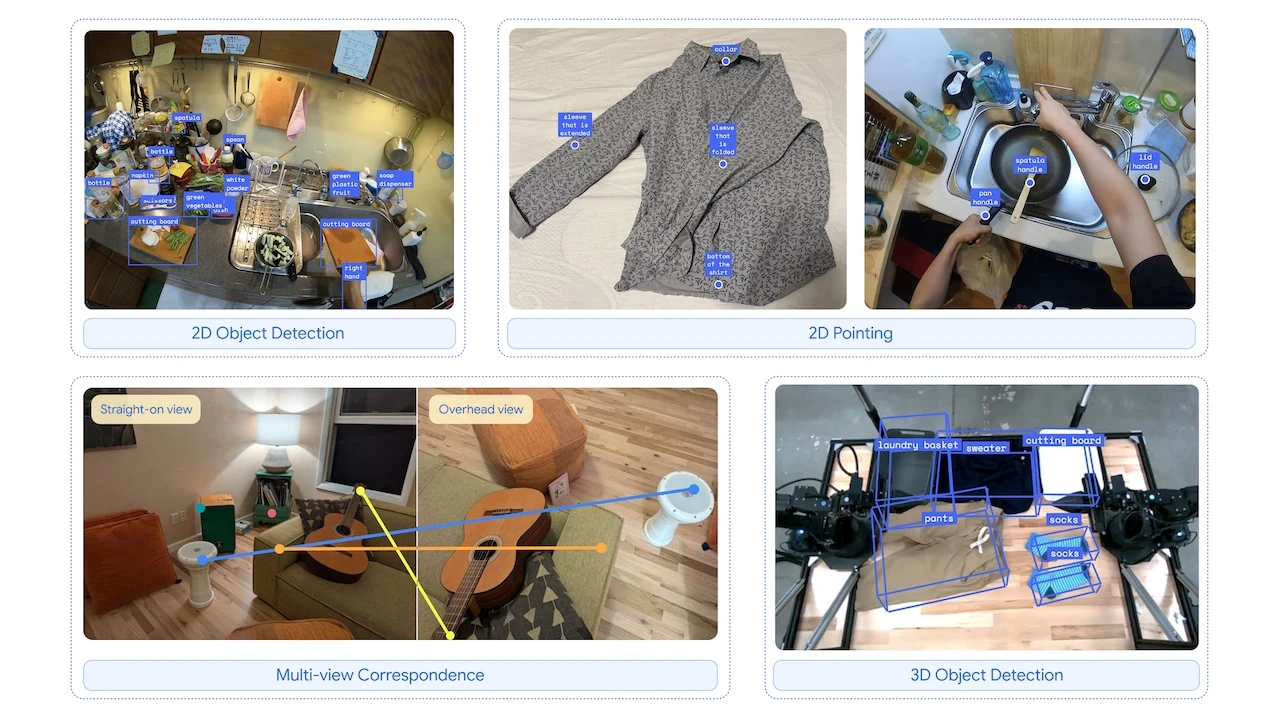Have you heard about OpenAI’s new Deep Research feature? It’s making waves for its ability to produce comprehensive research reports—but at $200 per month for just 15 searches, it’s not exactly budget-friendly. What if I told you we built something similar that costs just pennies per report? Let me share how we did it using AI workflow automation.
How Does Deep Research Work?
Short Answer: Deep Research works by breaking down your research question into subtopics, searching the internet for relevant information, analyzing and verifying the findings, and then combining everything into a comprehensive report. It’s like having a team of AI researchers working together on your project.
Long Answer: Deep Research operates through a sophisticated multi-step process:
- Query Analysis: The system first analyzes your research question to understand the core topics and required information.
- Task Decomposition: It breaks down the research into smaller, manageable subtasks. For example, if you’re researching an industry, it might create separate tasks for market size, competitors, trends, and challenges.
- Parallel Research: Multiple AI agents simultaneously search the internet, academic databases, and other sources for relevant information about each subtask.
- Information Verification: The system cross-references findings across multiple sources to ensure accuracy and identify potential contradictions.
- Synthesis: All gathered information is combined and organized into a coherent narrative.
- Report Generation: Finally, the system creates a well-structured report with proper citations and references.
The key to Deep Research’s effectiveness is its ability to work iteratively—if it finds gaps in the research, it can go back and search for more specific information. It’s like having a conversation with a research assistant who keeps digging deeper until they have a complete understanding of the topic.
The Challenge: Automated Deep Research at Scale
When OpenAI launched Deep Research, it caught our attention. The ability to automatically generate 20-page research reports was impressive. But looking under the hood, we realized something important: these core research steps could be replicated using existing AI tools and proper workflow automation.
This got us thinking: could we build our own research automation system that’s just as good but more cost-effective?
Our Solution: Building an AI Deep Research Agent
Using our AI Workflow Automation plugin for WordPress, we created a workflow that breaks down research into specialized components. Here’s how it works:
- Input Stage: The user enters their research topic
- Research Phase: Five different research nodes powered by Perplexity’s Sonar Pro investigate specific aspects of the topic:
- Market landscape and overview
- Product classification and competitive analysis
- Market size and segmentation
- Industry trends and innovations
- Future outlook and challenges
- Writing Phase: Each research node feeds its findings to an AI model (we use Grok 2) that transforms the raw research into well-written, formatted content
- Compilation: All sections are combined into one comprehensive report
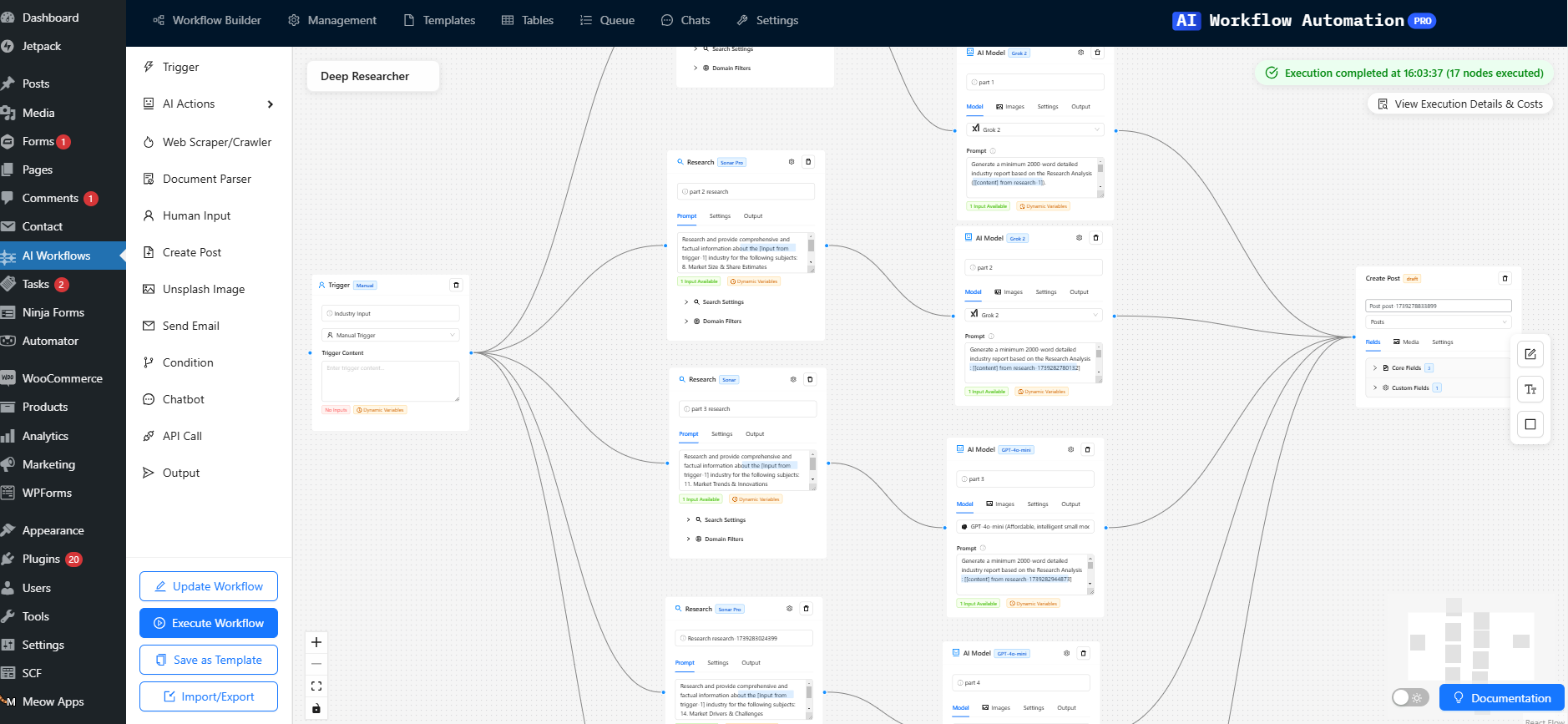
The Results: Better Than Expected
When we tested our workflow against the same query used with OpenAI’s Deep Research, the results were eye-opening:
- Our system produced 6,000+ words (26 pages) compared to Deep Research’s 4,000 words
- The content included proper citations and links and all data was valid and factual
- The total cost? Less than 30 cents per report!
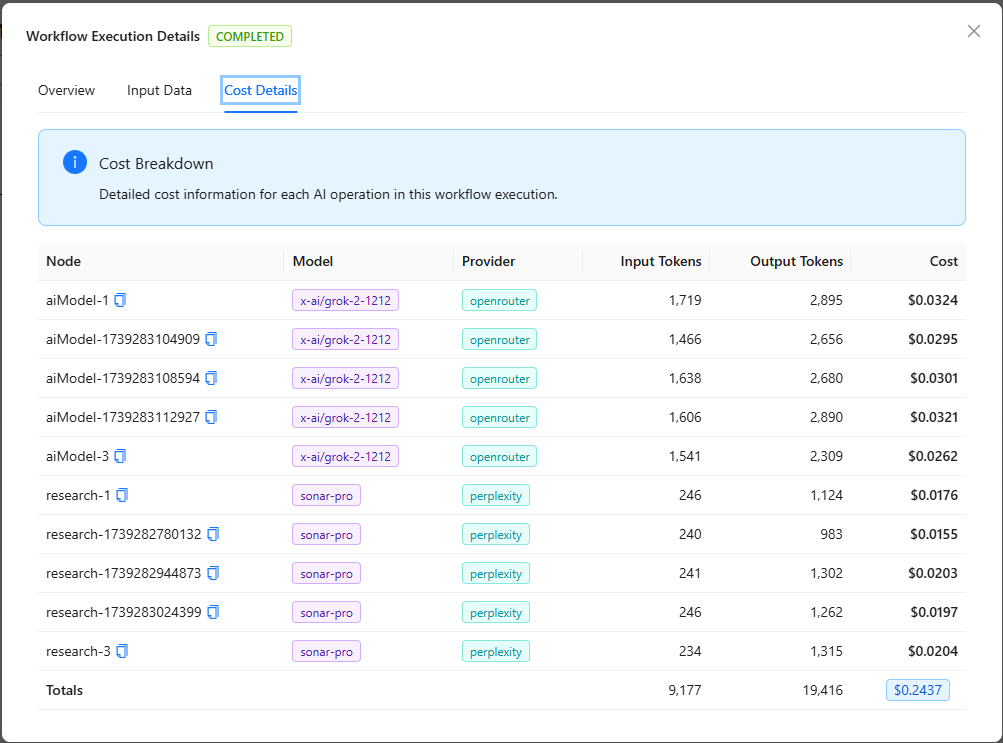
Why It Works So Well
The secret sauce isn’t just in the automation—it’s in how we break down the research process. Instead of trying to do everything at once, we have specialized “agents” focusing on specific aspects of the research. Think of it like having five different research assistants, each an expert in their field, working together on your project.
The use of Grok 2 as our writing engine is also crucial. Its large context window means it can handle long-form content without losing track of the overall narrative—something that’s essential for coherent research reports.
Taking It Further: Iterative Research
One of the most powerful features of OpenAI’s Deep Research is its ability to identify gaps in research and automatically investigate them further. Good news—we can add this capability to our workflow too! Here’s how:
- Add an AI model node after the compilation stage that analyzes the complete report for potential gaps or areas needing more detail
- Create a feedback loop where identified gaps trigger new research nodes
- Use condition nodes to control the iteration process, ensuring the research meets your depth requirements
This creates a self-improving research system that can:
- Identify missing information or weak areas in the research
- Automatically initiate new research queries to fill these gaps
- Integrate the new findings into the existing report
- Continue this process until the research meets your quality standards
The best part? Even with these additional steps, the cost remains minimal—typically adding just a few cents per iteration.
The Power of AI Workflow Automation
This project showcases why AI workflow automation is so powerful. By breaking down complex tasks into smaller, specialized steps, we can:
- Get more detailed and focused results
- Keep costs extremely low
- Scale the process easily
- Maintain quality control at each step
Making AI Work for You
The beauty of this system is its flexibility. While we built it using our WordPress plugin, similar results could be achieved using other workflow automation tools like n8n or Make. The key is understanding how to chain AI capabilities together effectively.
Looking Forward
This experiment shows just how quickly AI capabilities are evolving. What used to require expensive subscriptions can now be accomplished for pennies with the right workflow automation. We’re even considering turning this into a service where people could get comprehensive research reports for just $1 each!
Download and Try the Deep Research Workflow
Want to try this research automation system yourself? We’re making the workflow available for download. Here’s how to get started:
- Download the Deep Research Workflow template here
- In your WordPress dashboard, go to AI Workflow Automation > Workflow Builder > click on import/export > import the JSON file by dragging or selecting it
- The workflow will be imported with all nodes and connections ready to go
Important Setup Notes:
- Workflow Importation only works with AI Workflow Automation Pro
- You’ll need API keys for Perplexity’s Sonar Pro and your chosen LLM (we recommend Grok 2)
- Adjust the research topics in each research node to match your specific needs
- Consider adding or modifying the iteration loop based on your research requirements
The Future of AI Research
The future of research isn’t just about having powerful AI tools; it’s about knowing how to combine them effectively through workflow automation. By breaking down complex tasks into manageable, specialized steps, we can create systems that are not just powerful but also efficient and cost-effective.
Think of it like building with LEGO blocks—each AI component is a specialized piece that, when connected properly, creates something much more valuable than the sum of its parts. Our workflow shows that with the right automation approach, you can build sophisticated AI research systems that rival or even surpass expensive commercial solutions.
Have you experimented with AI workflow automation? We’d love to hear about your experiences in the comments below!