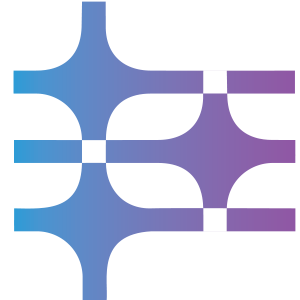Overview #
AI Workflow Automation plugin supports multiple API integrations for AI models, research tools, document processing, and web scraping. Each integration is securely managed and encrypted within your WordPress installation.
Supported APIs and Services #
AI Models and Language Processing #
1. OpenAI #
Purpose: Core AI capabilities and content generation
- Models: GPT-4 Turbo, GPT-4, GPT-4o, etc.
- Features: Text generation, content creation, analysis
- Capabilities: Multi-modal inputs (text + images)
- API Key Location: OpenAI API Keys
- Usage: Primary AI processing, content generation, analysis
- Pricing: Pay-per-token model
2. OpenRouter #
Purpose: Multi-model AI gateway
- Models: Various including Claude, Gemini, Llama, Mistral, etc.
- Features: Model switching, cost optimization
- Capabilities: Access to multiple AI providers
- API Key Location: OpenRouter Keys
- Usage: Advanced AI processing, model comparison
- Pricing: Variable based on model selection
Research and Information Gathering #
3. Perplexity #
Purpose: Advanced research and real-time information
- Models: Sonar Small, Large, and Huge
- Features: Online research, fact-checking, citation generation
- Capabilities: Real-time web search integration
- API Key Location: Perplexity Settings
- Usage: Research tasks, data verification
- Pricing: Per-query pricing model
Document Processing #
4. Llamaparse #
Purpose: Document parsing and data extraction
- Features:
- PDF parsing
- Document OCR
- Data structuring
- Multi-language support
- Capabilities:
- Text extraction
- Table detection
- Layout preservation
- Metadata extraction
- API Key Location: Llamaparse Dashboard
- Usage: Document processing, data extraction
- Pricing: Per-page processing model
- Supported Formats:
- PDF documents
- Scanned documents
- Images with text
- Office documents
Web Scraping and Crawling #
5. Firecrawl #
Purpose: Web content extraction
- Features: Single page scraping, multi-page crawling
- Capabilities: Content extraction, data mining
- Output Formats: Text, HTML, Markdown
- API Key Location: Firecrawl App
- Usage: Web scraping, content aggregation
- Pricing: Based on request volume
API Key Management #
Security Implementation #
- Encryption:
// Example encryption process
$encrypted_key = WP_AI_Workflows_Encryption::encrypt($api_key);- AES-256-CBC encryption
- Secure key storage in WordPress database
- Salt-based key derivation
- Storage Structure:
[
'openai_api_key' => 'encrypted_key_string',
'perplexity_api_key' => 'encrypted_key_string',
'openrouter_api_key' => 'encrypted_key_string',
'firecrawl_api_key' => 'encrypted_key_string',
'llamaparse_api_key' => 'encrypted_key_string'
]- Access Control:
- Administrator-only access
- Key masking in interface
- Automatic validation
Setting Up API Keys #
Configuration Process #
- Access Settings:
WordPress Admin → AI Workflow Automation → Settings → API Configuration- Model Selection:
- Enable/disable specific services
- Configure model preferences
- Set default parameters
- API Key Entry:
- Input API keys
- Validation checks
- Connection testing
Service-Specific Configurations #
OpenAI Setup #
Rate Limits:
- 3 RPM (Free Trial)
- 3,000 RPM (Paid)
Max Tokens: 4096
Supported Models: GPT-4, GPT-3.5Llamaparse Setup #
Rate Limits:
- 60 documents/hour (Standard)
- 300 documents/hour (Enterprise)
Document Size: Up to 100MB
Supported Languages: 50+
OCR Capability: YesPerplexity Setup #
Rate Limits:
- 60 RPM (Standard)
- 120 RPM (Enterprise)
Citation Support: Yes
Real-time Search: EnabledOpenRouter Setup #
Rate Limits: Model-dependent
Model Switching: Enabled
Cost Tracking: Available
Usage Analytics: IncludedFirecrawl Setup #
Rate Limits:
- 60 RPM (Basic)
- 300 RPM (Premium)
Max Pages: 1000/crawl
Javascript Rendering: OptionalUsage Monitoring and Optimization #
Usage Tracking #
- Per-Service Monitoring:
- API call counts
- Cost tracking
- Error rates
- Response times
- Usage Alerts:
- Quota notifications
- Error alerts
- Cost thresholds
- Performance warnings
Optimization Features #
- Cost Management:
- Model selection optimization
- Batch processing
- Cache utilization
- Request consolidation
- Performance Tuning:
- Response caching
- Rate limit management
- Concurrent processing
- Error handling
Best Practices #
Security Guidelines #
- API Key Management:
- Regular key rotation
- Environment-based keys
- Access logging
- Secure storage
- Usage Patterns:
- Request batching
- Error handling
- Rate limit compliance
- Response validation
Performance Optimization #
- Request Management:
- Queue implementation
- Batch processing
- Cache utilization
- Load balancing
- Error Handling:
- Retry logic
- Fallback options
- Error logging
- User notifications
Troubleshooting #
Common Issues and Solutions #
| Issue | Service | Solution |
|---|---|---|
| Rate Limiting | All | Implement request queuing |
| Authentication | All | Verify API key format |
| Timeout | Llamaparse | Adjust document size |
| Parsing Error | Llamaparse | Check file format |
| Model Error | OpenAI | Verify model availability |
Error Response Handling #
try {
// API call
} catch (APIException $e) {
// Log error
WP_AI_Workflows_Utilities::debug_log("API Error", "error", [
'service' => $service,
'error' => $e->getMessage()
]);
}Support and Resources #
Documentation Links #
- OpenAI Documentation
- Llamaparse Documentation
- Perplexity API Guide
- OpenRouter Documentation
- Firecrawl API Reference
Getting Help #
- Plugin support forums
- Service provider support
- Community resources
- Technical documentation
Security Advisory #
Key Protection Measures #
- Storage Security:
- Encrypted storage
- Secure transmission
- Access control
- Key rotation
- Access Control:
- Role-based access
- Activity logging
- Session management
- IP restrictions
- Monitoring:
- Usage tracking
- Error logging
- Access attempts
- System alerts
Updates and Maintenance #
Regular Tasks #
- API Maintenance:
- Key validation
- Usage review
- Performance monitoring
- Security updates
- System Requirements:
- WordPress 6.0+
- PHP 7.2+
- MySQL 5.6+
- HTTPS enabled
Remember to regularly review and update your API configurations to ensure optimal security and performance. Always follow the specific guidelines provided by each service provider for best results.