Who Should Implement This AI Strategy?
Businesses and organizations looking to enhance customer engagement and operational efficiency should implement this AI strategy. The plugin is ideal for content managers, customer support teams, and IT departments who need to automate complex tasks and provide personalized user experiences through a AI chatbot.
What Operational Hurdles Does This Overcome?
Traditional chatbots often struggle with maintaining context over extended interactions and efficiently routing tasks to various tools. This AI Chatbot workflow automates these processes, overcoming the hurdle of disjointed user experiences and manual intervention in task management.
How Agentic AI Executes Tasks
The AI Workflow Automation plugin enables agentic AI to process user interactions through the AI Model Node, which utilizes models like GPT-4o to generate context-aware responses. It also leverages Database Storage to maintain long-term memory, ensuring personalized and coherent conversations over time. Additionally, API Call Nodes dynamically route tasks to external tools such as Google Docs, while the Send Email Node keeps users informed through timely notifications.
Essential Plugin Features
-
- Database Storage – Documentation
-
- API Call Node – Documentation
-
- Send Email Node – Documentation
Building AI Chatbot with Long-Term Memory and Dynamic Tool Routing
The AI Workflow Automation plugin in WordPress facilitates the development of intelligent, agentic AI workflows that significantly enhance user interaction and operational efficiency.
How the process works: By configuring various nodes like the AI Model Node and Database Storage, the AI chatbot maintains long-term memory and delivers contextually relevant conversations. Why it works: The use of API Call Nodes enables dynamic routing of tasks to external tools, streamlining operations and reducing manual management.
The Send Email Node ensures users are updated with personalized notifications, enhancing engagement. Outcome: This automation dramatically reduces manual effort and boosts productivity by efficiently managing tasks and improving user experiences.
Step 1: Trigger Setup
Begin by configuring the Webhook Trigger Node. This node initiates the workflow when a user starts an interaction with the chatbot, ensuring seamless integration with external applications and services.
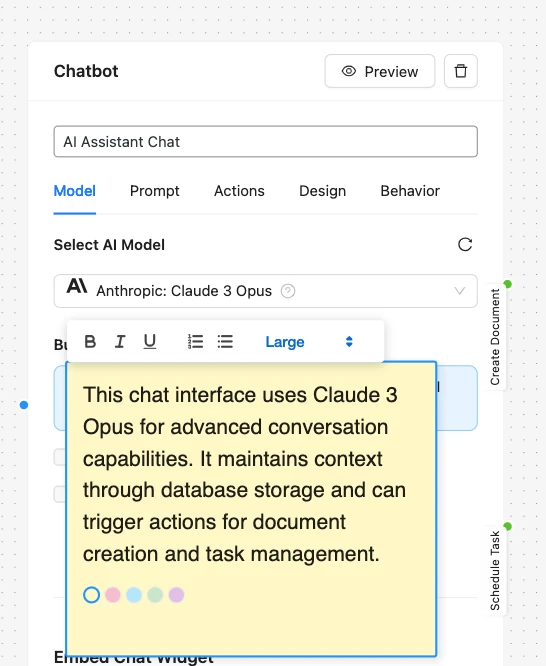
Step 2: AI Model Configuration
Configure the AI Model Node to handle the chatbot’s conversation. Set parameters like temperature and token limits to optimize the model’s performance for your specific use case. This step empowers the AI agent to manage context and generate intelligent, personalized responses.
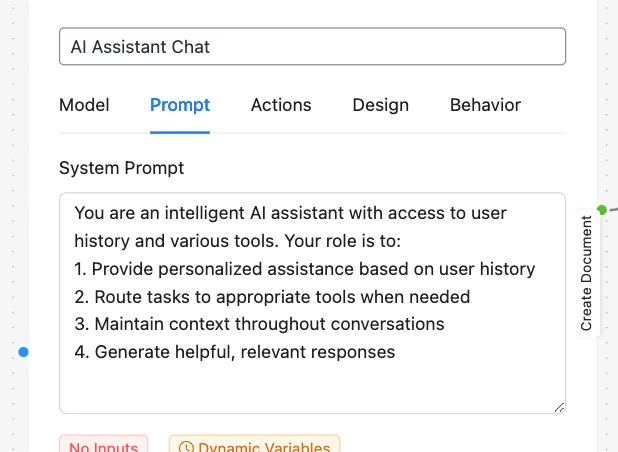
Step 3: Action Implementation
To enable long-term memory, utilize the Database Storage. This allows the chatbot to store and retrieve user interactions and preferences, ensuring continuity in conversations. For dynamic task routing, integrate API Call Nodes to connect with external tools like Google Docs. Finally, use the Send Email Node to notify users about updates or completed tasks through personalized emails.
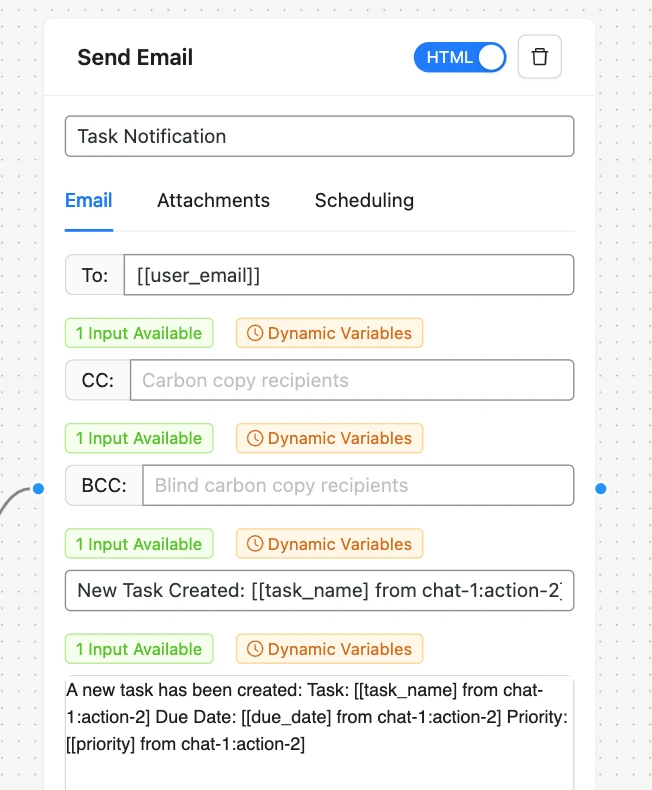
Customizing Your AI Chatbot Workflow
The flexibility of the AI Workflow Automation plugin allows you to customize your AI chatbot workflow to meet specific business needs. You can adjust the AI model parameters, define custom email templates, and set up different API endpoints for unique tool integrations. For more workflow templates and ideas, explore the workflow templates section.
Benefits of Agentic AI in Workflows
The implementation of agentic AI in your workflows through the AI Workflow Automation plugin brings several advantages. It enhances user engagement by remembering past interactions, thereby improving the overall user experience. Additionally, it streamlines operations by routing tasks efficiently to various tools, reducing manual effort and boosting productivity. The ability to send personalized notifications via email keeps users informed and engaged, fostering stronger relationships and increasing customer satisfaction.
Conclusion
By leveraging the capabilities of the AI Workflow Automation plugin, you can create sophisticated agentic AI workflows that transform how you interact with users and manage tasks within WordPress. Whether you’re improving customer support, automating content creation, or enhancing operational efficiency, the plugin’s versatile nodes provide the tools you need to achieve your automation goals. Start building your AI chatbot today and experience the benefits of intelligent, context-aware automation.