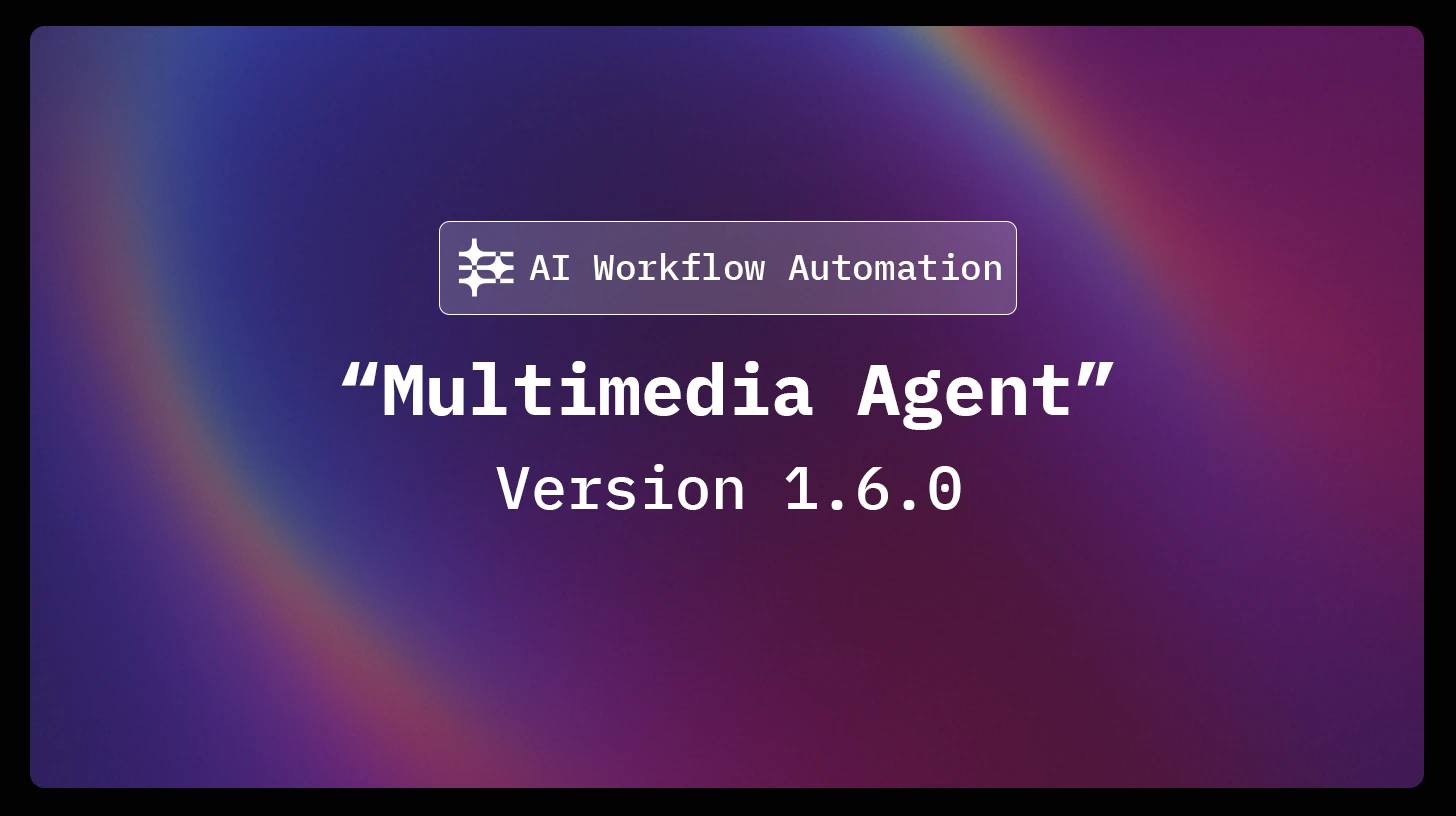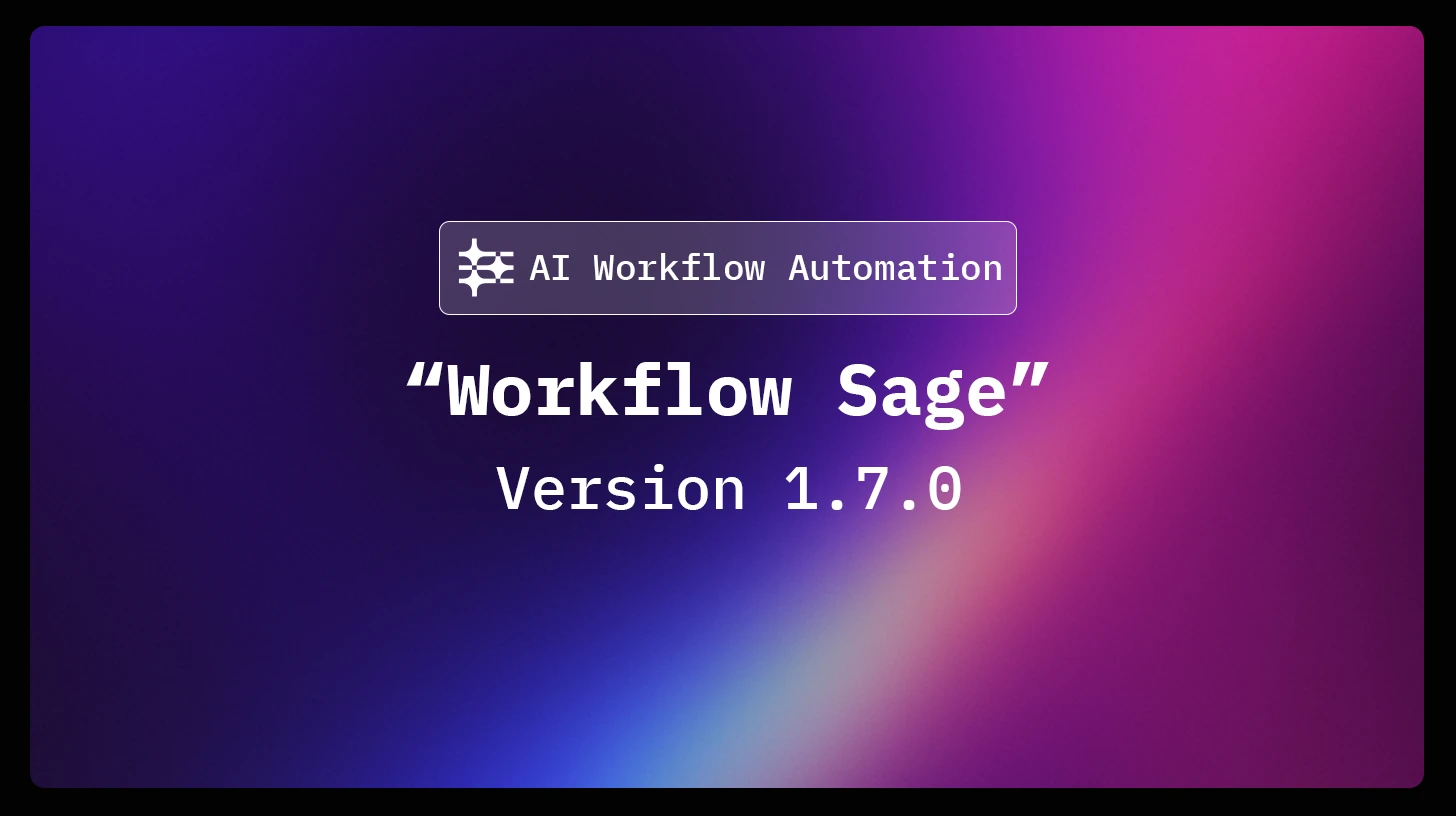We’re thrilled to announce the release of AI Workflow Automation Pro version 1.6.0: “Multimedia Agent”! 🚀 This is our most ambitious update to date, packed with powerful new features that will transform how you create AI-powered workflows for your WordPress site.
Generate Amazing Images & Videos with Fal.ai Integration 🎬
One of our most requested features is finally here! You can now create stunning visuals directly within your workflows using our new Multimedia Generator node. We’ve integrated with Fal.ai to provide:
- Text-to-Image: Turn your ideas into beautiful images with a simple prompt
- Image-to-Video: Animate your existing images with motion effects
- Text-to-Video: Generate complete videos from text prompts alone
Powerful AI Models at Your Fingertips
Our multimedia generator comes with access to several state-of-the-art AI models:
Text-to-Image Models:
- Hi Dream i1 fast: HiDream-I1 fast is a new open-source image generative foundation model with 17B parameters that achieves state-of-the-art image generation quality within 16 steps.
- Ideogram V2: Generate high-quality images, posters, and logos with Ideogram V2. Features exceptional typography handling and realistic outputs optimized for commercial and creative use.
- FLUX: FLUX.1 [dev] is a 12 billion parameter flow transformer that generates high-quality images from text. It is suitable for personal and commercial use.
- Sana Sprint: Sana Sprint is a text-to-image model capable of generating 4K images with exceptional speed.
Image-to-Video & Text-to-Video Models:
- Google Veo 2: Veo 2 creates videos from text and images with realistic motion and very high quality output.
- Kling V2 Master: Generate videos from text and images with stunning visual quality and coherence
Each model comes with customizable parameters, allowing you to adjust aspects like video length, aspect ratio, and more. You’ll also see cost estimates before generating, helping you manage your resources effectively. All these models are hosted on Fal.ai servers and to use this feature you need to sign up and get an API from Fal.
This release of AI Workflow Automation Pro version 1.6.0: “Multimedia Agent”, gives you the ability to autonomously generate media for your website and chatbots without leaving your workflow. And we’re just getting started – we’ll be adding more models in future updates!

Create File Node: Generate Documents on Demand 📄
Need to generate reports, certificates, or other documents based on user input or AI output? Our new Create File node has you covered! You can now:
- Generate TXT, DOCX, or HTML files from your workflow data
- Save files directly to your WordPress Media Library
- Link to the generated files in emails or messages
- Create dynamic file names using variables from your workflow
This is perfect for generating personalized reports, certificates, legal documents, and more!
Supercharged Chatbot Experience 💬
Our chatbot was already the most powerful agentic chatbot for WordPress, but we’ve made it even better:
Streaming Responses
Watch your AI respond in real-time with our new streaming feature! Just like ChatGPT, you’ll see the AI typing responses character by character, creating a more personal and engaging experience for your users.
Context Awareness
Your chatbot can now understand the page it’s embedded on! Enable context awareness and your bot will automatically receive:
- Page title and URL
- Content summary
- For WooCommerce products: description, price, availability, and more
This means your chatbot can provide highly relevant responses tailored to exactly what the user is viewing.
Dynamic Initial Messages
First impressions matter! Instead of a static greeting, your chatbot can now generate personalized welcome messages based on:
- Your system prompt
- The page context (if context awareness is enabled)
This creates an incredibly natural conversation starter that feels tailored to each visitor.
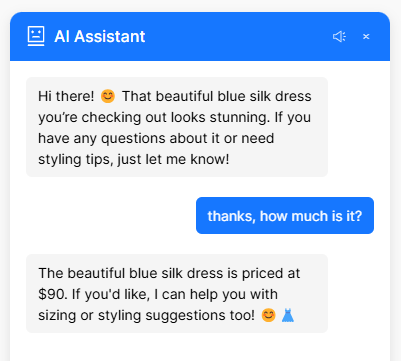
Image Display in Chat
Your chatbot can now show images directly in the conversation! When users request visuals, your bot can generate and display them right in the chat interface. Combine this with our new Multimedia Generator for a truly impressive experience.
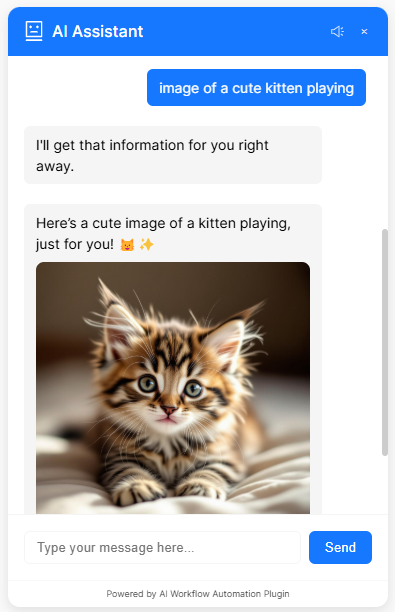
Customizable Send Button
A small but useful touch: you can now customize the text on the send button to any symbol or text you prefer!
Improved Workflow Viewer 👀
We’ve enhanced our workflow viewer with two important improvements:
- Mobile Optimization: Automatically hide workflows on small screens to prevent page slowdowns
- Branding Control: Option to remove the “Powered by” text for a cleaner look
Enhanced Performance with New Database Structure 🔥
We’ve completely redesigned our database structure to improve performance and scalability. This is especially important for power users with multiple complex workflows.
When you update to version 1.6 “Multimedia Agent”, you’ll receive a notification to back up your database before the automatic migration process begins. Don’t worry – the process is safe, fast, and will result in a lighter, faster, and more scalable plugin installation.
Ready to Upgrade?
AI Workflow Automation Pro 1.6 “Multimedia Agent” is available now! This update represents our commitment to providing the most powerful and flexible AI tools for WordPress.
Changelog for Version 1.6 “Multimedia Agent”
🆕 New Features
- Multimedia Generator Node
- Added Text-to-Image generation with 4 model options
- Added Image-to-Video generation with 2 models
- Added Text-to-Video generation with 2 models
- Integrated cost estimation for all multimedia operations
- Added support for various aspect ratios and video durations
- Added media preview directly in the node interface
- Create File Node
- Added file creation functionality supporting TXT, DOCX, and HTML formats
- Implemented Media Library integration for generated files
- Added dynamic file naming with variable support
- Created file preview functionality within the node
- Chatbot Enhancements
- Added streaming response support for all AI models
- Implemented page context awareness (page title, content, URL)
- Added WooCommerce product awareness for product pages
- Added dynamic initial message generation
- Added in-chat image display support
- Added customizable send button text
- Workflow Viewer Improvements
- Added mobile optimization with auto-hide functionality
- Added option to remove “Powered by” text
- Improved overall viewer performance
📈 Improvements
- Completely redesigned database structure for better performance
- Added automated database migration tool
- Improved node rendering performance
- Enhanced error handling and recovery
- Updated OpenRouter integration with support for newer models