Building Agentic AI Workflows for Short-Form Video Creation
What Roles Benefit from Autonomous Workflows?
Content managers and social media teams stand to gain the most from implementing autonomous Agentic AI workflows. By automating the creation of short-form videos, these professionals can focus more on strategic planning and creative ideation, reducing the time spent on manual production tasks.
What Inefficiencies Does This Eliminate?
The traditional video production process often involves numerous manual steps, from ideation to final assembly. This workflow tackles inefficiencies by automating the entire process, from content generation to final video compilation. It eliminates the bottlenecks in manual content creation, allowing for faster production and deployment of social media videos.
Behind the Scenes of AI Automation
The AI Model Node is at the heart of this agentic workflow, transforming raw ideas into engaging video content. This node leverages advanced AI models to generate compelling video scripts and captions. The workflow then uses the API Call Node to source relevant images, followed by the Post Node to assemble the final video.
Essential Plugin Features
-
- AI Model Node: Automates content generation using various AI models.
-
- API Call Node: Integrates with external APIs for image generation.
-
- Post Node: Compiles media and scripts into publishable video format.
-
- Send Email Node: Notifies stakeholders of workflow completion.
Building AI-Driven Short-Form Video Creation Workflow
Step 1: Trigger Setup
Initiate the workflow by using the RSS Feed Trigger Node. Configure it to monitor a specific Google Sheet where content ideas are stored. This node acts as the starting point for your AI Agent to begin processing video ideas.
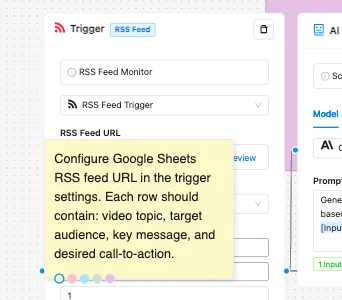
Step 2: AI Model Configuration
Deploy the AI Model Node to analyze and process the ideas from Google Sheets. This node will generate captions and scripts tailored for social media platforms. Adjust the node’s settings to optimize for creativity and engagement.
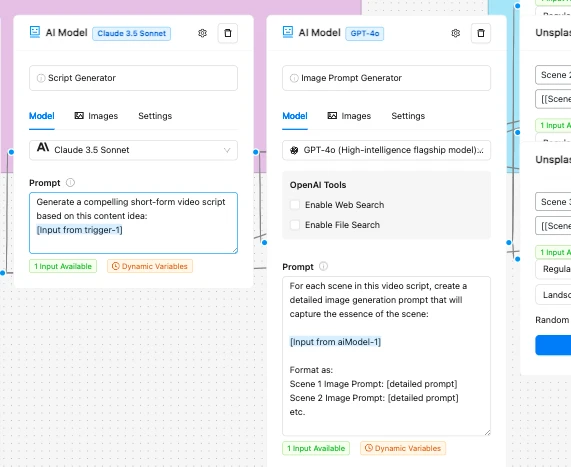
Step 3: Action Implementation
Use the API Call Node to connect with a third-party image API, pulling relevant visuals for your video. The Post Node then assembles these elements into a video-ready format within WordPress. Finally, set up the Send Email Node to notify you when the video is ready for review.
Customizing Your Agentic Workflow
To further customize your short-form video creation workflow, explore the AI Workflow Automation plugin documentation. This resource provides a comprehensive guide to building and optimizing your agentic AI workflows.
The Business Value of Agentic AI
Implementing the AI-Driven Short-Form Video Creation Workflow not only significantly reduces the time and effort needed to create engaging content but also enhances productivity and social media engagement. By leveraging the power of Agentic AI, your team can focus more on strategy and less on the technicalities of video production.
By following these steps and utilizing the AI Workflow Automation plugin, you can harness the capabilities of AI Agents to streamline your short-form video creation process, driving greater efficiency and impact in your social media strategy.