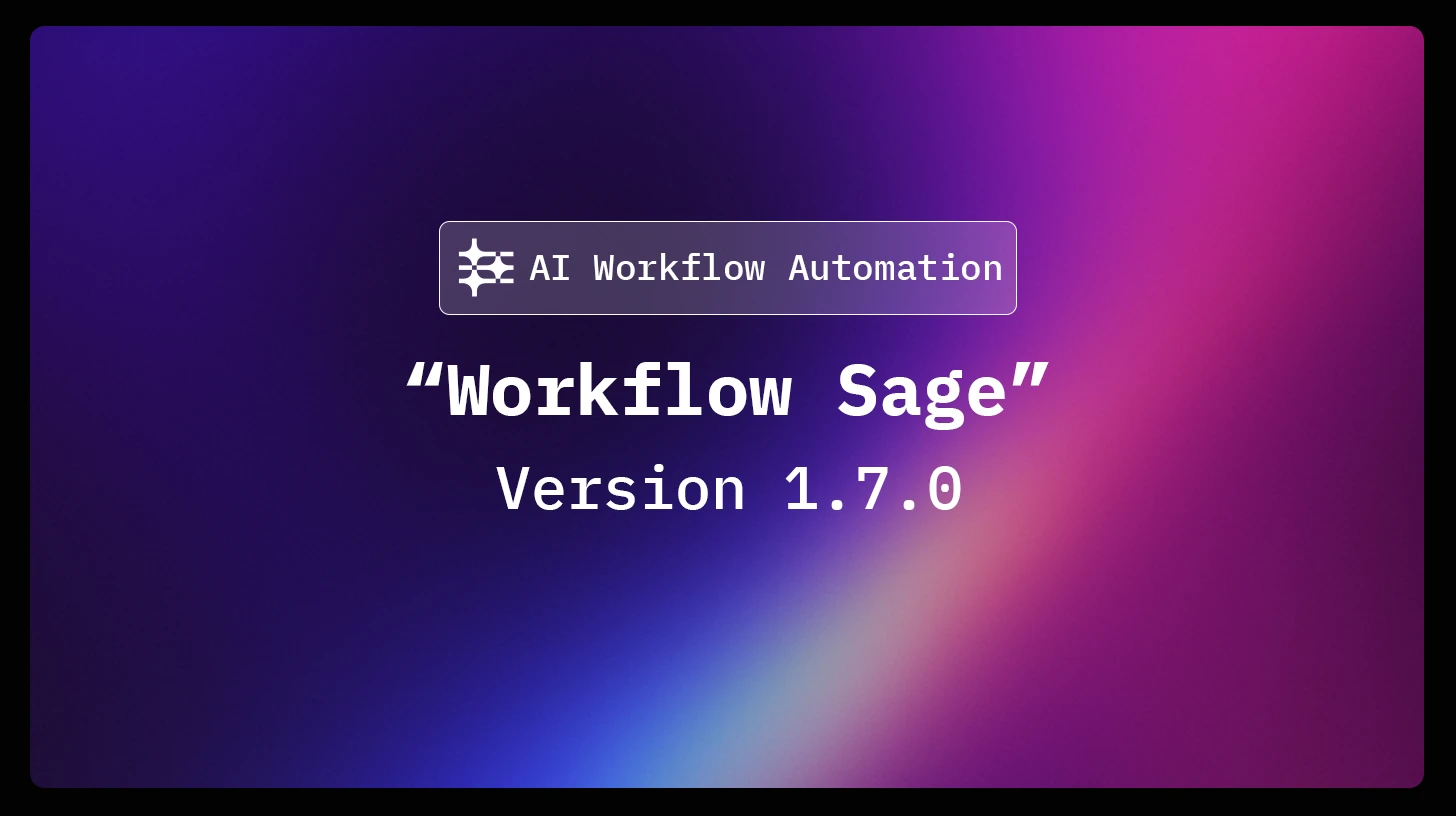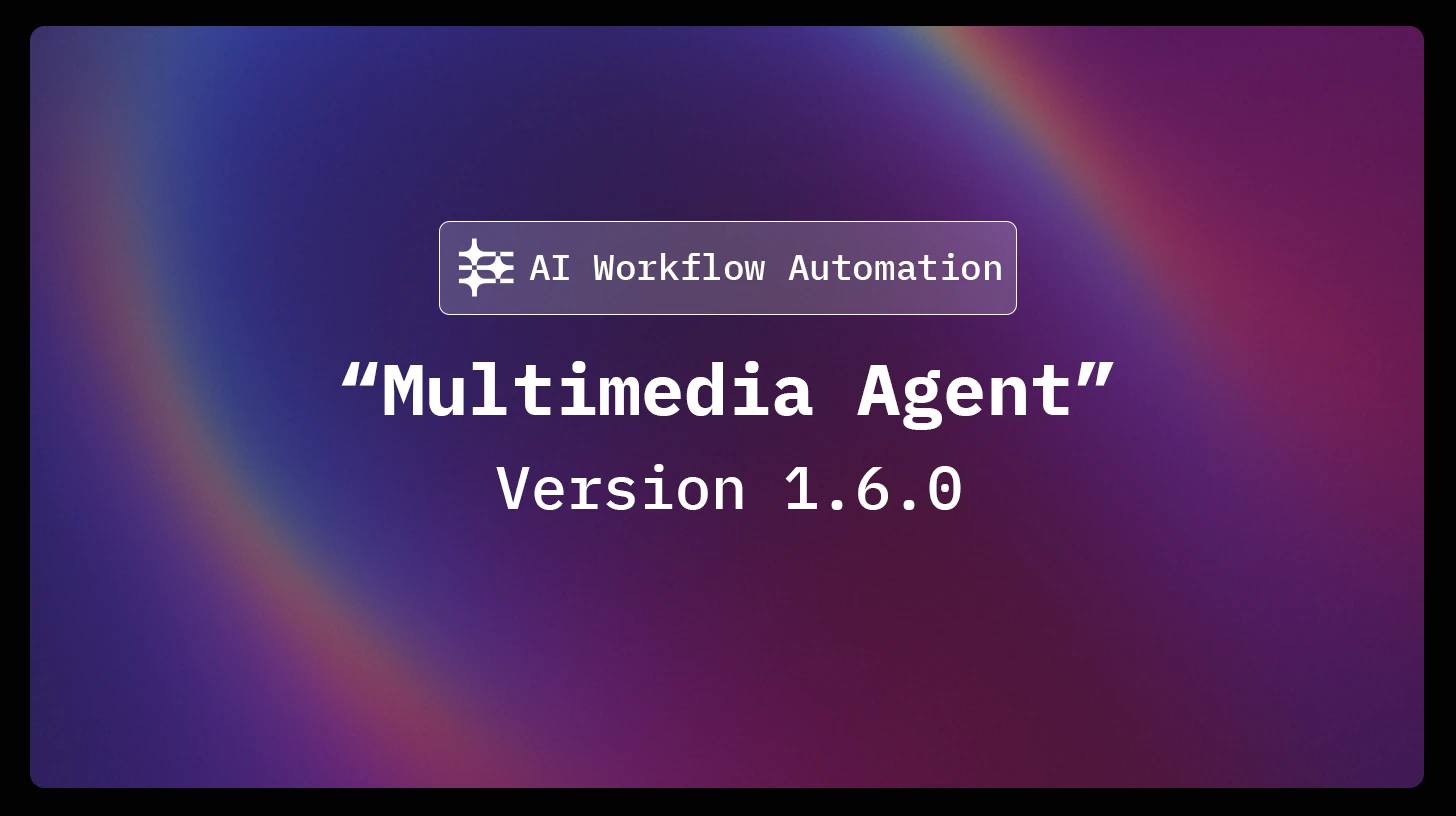We’re thrilled to announce AI Workflow Automation Pro version 1.8.0 “Connect” – a revolutionary update that transforms your workflows from isolated processes into powerful connections with the entire digital ecosystem. This release bridges the gap between your AI workflows and the real world with seamless integrations, enhanced user experiences, and a completely redesigned interface.
MCP Client Integration – Connect to Everything 🔗
The headline feature of version 1.8.0 is our new MCP (Model Context Protocol) Client node, which opens up a universe of possibilities by connecting your workflows directly to external services and platforms.
Supported Integrations Out of the Box
Connect instantly to the most popular platforms and services:
Productivity & Collaboration:
- Notion: Read, write, and manage your workspace content
- Google Sheets: Access and manipulate spreadsheet data
- Gmail: Send emails and access inbox content
- Google Drive: File management and document access
- Slack: Send messages and interact with channels
Development & Code:
- GitHub: Repository management and code interactions
- And many more popular MCP servers
Custom MCP Server Support
Beyond our pre-configured integrations, you can connect to any custom MCP server, giving you unlimited potential to integrate with:
- Internal company systems
- Specialized databases
- Custom APIs
- Third-party services
- Legacy systems
This means your AI workflows can now read from your CRM, update your project management tools, sync with your analytics platforms, and interact with virtually any system that supports MCP. Soon we will be adding hundreds of new integrations!
Read more about the MCP node here in our documentation.
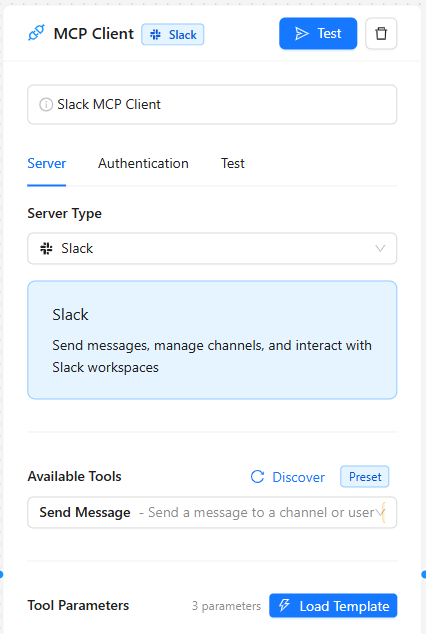
Enhanced Shortcode Output Tool 📊
We’ve completely rebuilt the shortcode output experience to provide your website visitors with intelligent, dynamic content delivery:
Advanced Loading Options
- Custom loading screens: Choose from multiple loading animations
- Personalized loading messages: Keep users engaged during processing
- Smart content delivery: Display results as they become available
Real-World Applications
- Lead qualification forms that show personalized recommendations instantly
- Product configurators that display custom pricing in real-time
- Assessment tools that provide immediate, tailored feedback
- Support widgets that route users to relevant solutions
Always-Current Templates 📚
Templates are now loaded directly from our servers, ensuring you always have access to:
- Latest workflow patterns without plugin updates
- New industry-specific templates as they’re released
- Continuously improved examples based on user feedback
- Seasonal and trending workflow ideas
This means your template library grows automatically, keeping pace with the latest AI automation trends and best practices.
Guided Onboarding Experience 🎯
New users now enjoy a comprehensive onboarding wizard that:
- Walks through first workflow creation step by step
- Explains key concepts in plain language
- Provides hands-on practice with real examples
- Ensures successful first execution before moving forward
No more confusion or abandoned setups – every user gets to their first working workflow quickly and confidently.
Redesigned Workflow Builder 🎨
The workflow builder has received a major visual and functional overhaul:
Sleeker Interface
- Collapsible node menu sidebar for more workspace
- Improved control positioning for better accessibility
- Streamlined button layout reducing visual clutter
- Enhanced visual hierarchy making navigation intuitive
Smarter Workspace
- AI model nodes now minimize (beta) to reduce interface complexity
- Better node organization tools
- Improved connection visualization
- More responsive design for different screen sizes
Seamless API Key Management 🔐
Setting up integrations is now friction-free:
- In-workflow API key setup – no more leaving the builder
- Clear indicators when API keys are needed
- One-click configuration for supported services
- Immediate validation to prevent runtime errors
This eliminates the frustrating cycle of workflow failures due to missing credentials.
Backend Excellence & Maintenance Tools 🛠️
Version 1.8.0 includes significant infrastructure improvements:
Performance Enhancements
- Optimized database operations for faster execution
- Improved memory management for complex workflows
- Enhanced caching mechanisms for better responsiveness
Maintenance Features
- Options table cleanup tool for long-time users (pre-1.6.0)
- Database optimization utilities
- Performance monitoring improvements
Why Version 1.8.0 “Connect” Changes Everything
This release represents a fundamental shift from isolated AI workflows to connected, real-world automation:
Before Connect: Your workflows lived in isolation, limited to processing and outputting content.
After Connect: Your workflows become the intelligent bridge between your website, your business systems, and your users’ needs.
Real-World Transformation Examples
E-commerce Store:
- Customer submits product inquiry → AI analyzes needs → Updates CRM → Sends personalized email → Creates follow-up task in project management
Content Agency:
- Client approves project → AI generates brief → Creates Google Doc → Updates project tracker → Sends Slack notification → Schedules calendar review
SaaS Company:
- User completes onboarding → AI personalizes dashboard → Updates user database → Sends welcome sequence → Creates support ticket if needed
Getting Started with Connect
- Update to version 1.8.0 from your WordPress dashboard
- Run the onboarding wizard if you’re new to workflows
- Explore the MCP Client node for your first integration
- Try the enhanced shortcode tool for dynamic user experiences
- Browse the updated templates for inspiration
Ready to Connect Everything?
AI Workflow Automation Pro 1.8.0 “Connect” is available now! This release transforms AI workflows from simple automation into intelligent bridges that connect your entire digital ecosystem.
Changelog for Version 1.8.0 “Connect”
🆕 New Features
- MCP Client Node
- Direct integration with Notion, Google Sheets, Gmail, Google Drive, Slack, GitHub
- Support for custom MCP servers
- Real-time data exchange with external services
- Secure authentication handling
- Enhanced Shortcode Output Tool
- Multiple loading screen options
- Customizable loading messages
- History tracking functionality
- Advanced content delivery options
- Server-Based Templates
- Always-current template library
- Automatic updates without plugin updates
- Expanded template categories
- Continuous addition of new patterns
- Onboarding Wizard
- Step-by-step first workflow creation
- Interactive tutorial system
- Guided best practices introduction
- Successful execution validation
🎨 Interface Improvements
- Redesigned Workflow Builder
- Collapsible node menu sidebar
- Improved control positioning
- Streamlined button layout
- Enhanced visual hierarchy
- Smart Node Management
- AI model nodes minimization (beta)
- Better workspace organization
- Reduced visual clutter
- Improved connection visualization
- In-Workflow API Setup
- Integrated API key management
- Clear setup indicators
- One-click configuration
- Immediate validation feedback
📈 Performance & Maintenance
- Optimized database operations
- Enhanced memory management
- Improved caching mechanisms
- Options table cleanup tool for pre-1.6.0 users
- Backend stability improvements
- Enhanced error handling
🐛 Bug Fixes
- Resolved workflow execution edge cases
- Fixed template loading inconsistencies
- Corrected API key validation issues
- Improved mobile responsiveness
- Enhanced cross-browser compatibility
Note: A valid license is required to access all features. MCP integrations require appropriate API keys for external services.