Overview #
The Research Node is a powerful component that leverages Perplexity’s Sonar technology to conduct real-time research, gather information, and provide comprehensive analysis. It’s designed to streamline the process of collecting and synthesizing information while maintaining high accuracy and source credibility.
Key Features #
Advanced Model Selection #
- Sonar: Fast and efficient model with real-time web search capability. Ideal for quick research tasks and general queries.
- Sonar Pro: Enhanced model offering improved citation quality and support for complex queries. Perfect for academic research and detailed analysis.
- Sonar Reasoning: Specialized model powered by DeepSeek R1, hosted in US data centers. Focuses on step-by-step reasoning and analytical tasks. Excellent for problem-solving and detailed explanations.
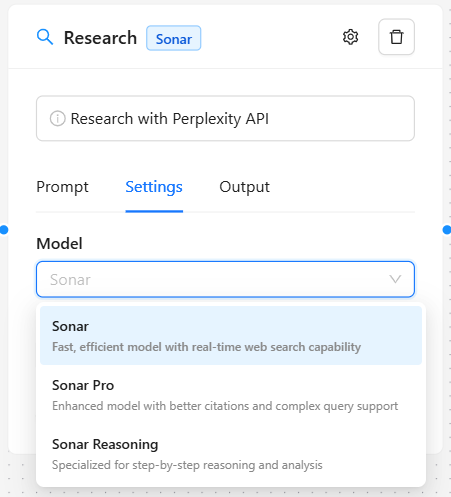
Smart Search Capabilities #
- Real-time web search integration
- Configurable search recency filters (past 24 hours to past year)
- Domain filtering for targeted research
- Include domains:
wikipedia.org(only include results from Wikipedia) - Exclude domains:
-facebook.com(exclude all results from Facebook) - Multiple filters:
wikipedia.org -facebook.com(include Wikipedia, exclude Facebook)
- Include domains:
- Custom citation options
- Search context preservation
Customizable Parameters #
Basic Settings #
- Temperature (0-2)
- Controls response creativity and randomness
- Lower values (0-0.5): More focused, deterministic responses
- Higher values (0.5-2): More creative and diverse outputs
Advanced Parameters #
- Top P (0-1)
- Controls cumulative probability for token sampling
- Helps balance between focused and diverse responses
- Frequency Penalty (-2 to 2)
- Reduces repetition of frequent tokens
- Cannot be used simultaneously with Presence Penalty
- Presence Penalty (-2 to 2)
- Reduces repetition of all tokens
- Cannot be used simultaneously with Frequency Penalty
Search Configuration Options #
- Real-time Search Toggle: Enable/disable live web searching
- Citation Integration: Include or exclude source citations
- Recency Filters:
- Any time
- Past 24 hours
- Past week
- Past month
- Past year
- Domain Filtering:
- Add specific domains to focus or restrict search scope
- Examples:
sciencedirect.com nature.com(only search these academic sources)-pinterest.com -instagram.com(exclude social media sites)gov.uk -blog.gov.uk(include government sites but exclude their blog)microsoft.com -answers.microsoft.com(include Microsoft but exclude community answers)
Output Options #
Available Node Outputs #
- Research Results:
[[content] from node-id]- Main research findings and analysis
- Citations (when enabled):
[[citations] from node-id]- Source references and citations
- Search Context (when enabled):
[[search_context] from node-id]- Additional context from the search process
Use Cases #
Academic Research #
- Literature reviews
- Background research
- Source gathering
- Fact verification
Business Intelligence #
- Market analysis
- Competitor research
- Industry trends
- Real-time news monitoring
Content Creation #
- Topic research
- Fact-checking
- Source compilation
- Content enhancement
Technical Analysis #
- Technology trends
- Product research
- Technical documentation
- Problem-solving support
Best Practices #
Query Optimization #
- Be specific with research queries
- Use domain filters for targeted results
- Adjust recency filters based on topic currency
- Enable citations for verifiable information
Model Selection Guidelines #
- Use Sonar for:
- Quick fact-checking
- General information gathering
- Simple queries
- Use Sonar Pro for:
- Academic research
- Detailed analysis
- Complex queries requiring extensive sources
- Use Sonar Reasoning (DeepSeek R1) for:
- Problem-solving tasks
- Step-by-step analysis
- Logical reasoning requirements
- Complex technical explanations
Parameter Optimization #
- For Factual Research:
- Lower temperature (0.1-0.3)
- Enable citations
- Use specific domain filters
- Example:
arxiv.org nature.com -researchgate.net
- For Creative Analysis:
- Higher temperature (0.6-0.8)
- Adjust top_p for controlled creativity
- Balance frequency/presence penalties
- For Real-time Monitoring:
- Enable real-time search
- Set appropriate recency filters
- Use domain filtering for reliable sources
- Example:
reuters.com bloomberg.com -opinion.bloomberg.com
Integration Tips #
Workflow Integration #
- Chain with AI Model nodes for enhanced analysis
- Connect to Output nodes for result presentation
- Use with Condition nodes for selective processing
- Combine with Parser nodes for structured data extraction
Advanced Usage #
- Dynamic query construction using input from previous nodes
- Multi-step research workflows
- Automated report generation
- Fact-verification chains
Performance Considerations #
- Higher temperatures may increase response variability
- Complex queries work best with Sonar Pro
- Domain filtering can impact search speed
- Citations may increase processing time
- Sonar Reasoning (DeepSeek R1) may have slightly longer processing times due to its advanced reasoning capabilities


