The WordPress Core Trigger node allows you to initiate workflows based on standard WordPress events, deeply integrating AI Workflow Automation with your WordPress site’s core functionality.
Available Triggers #
- Post Published
- User Registered
- Comment Submitted
- User Logged In
- Post Status Changed
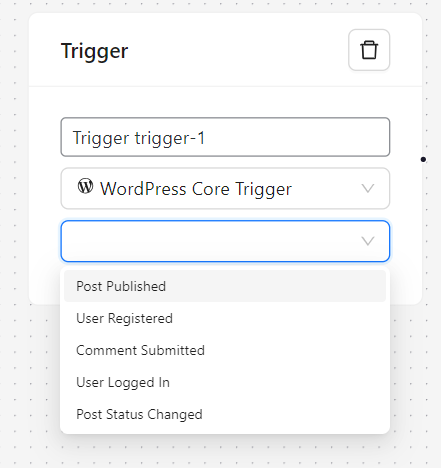
Configuration #
- Add a WordPress Core Trigger node to your workflow.
- Select the specific WordPress event from the dropdown menu.
- Configure any additional options specific to the chosen trigger.
Trigger-Specific Details #
1. Post Published #
Activates when a new post is published.
Options:
- Post Type: Select which post types to monitor (e.g., post, page, custom post types)
Data available:
- Post ID, title, content, author, categories, tags, etc.
2. User Registered #
Activates when a new user account is created.
Data available:
- User ID, username, email, registration date
3. Comment Submitted #
Activates when a new comment is submitted.
Options:
- Post Type: Choose which post types to monitor for comments
Data available:
- Comment ID, content, author name, author email, post ID
4. User Logged In #
Activates when a user logs into the WordPress site.
Data available:
- User ID, username, user role
5. Post Status Changed #
Activates when a post’s status changes (e.g., from draft to published).
Options:
- Post Type: Select which post types to monitor
- From Status: The original status
- To Status: The new status
Data available:
- Post ID, title, old status, new status, author ID
Using Trigger Data #
Access data from WordPress Core Triggers in subsequent nodes using tags:
[Input from wp-core-trigger-node-id]for all available data[[specific_field] from wp-core-trigger-node-id]for individual fields (e.g.,[[post_title] from wp-core-trigger-node-id])
Use Cases #
- Automatically analyze sentiment of new comments
- Generate welcome emails for new user registrations
- Create social media posts when new content is published
- Trigger content updates when a post status changes
Best Practices #
- Use conditions to filter triggers (e.g., only for specific post categories)
- Consider performance impact for high-frequency events (like user logins)
- Combine with other nodes for powerful automated workflows


