The RSS Trigger Node allows you to automate workflows based on RSS feed updates. This powerful feature can monitor any RSS feed and trigger actions when new content is published, making it perfect for content aggregation, automated notifications, and cross-platform content distribution.
Overview #
- Monitor any valid RSS feed for new content
- Configure polling intervals from 5 minutes to 24 hours or completely custom schedules
- Filter content based on titles, content, or categories
- Access full content or summaries
- Special support for different feed types (blogs, podcasts, news)
- Process multiple items in a single execution
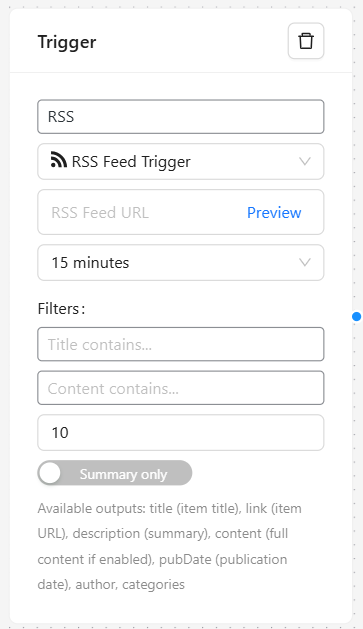
Configuration #
Basic Settings #
- Feed URL: Enter the complete URL of the RSS feed you want to monitor
- Polling Interval: Choose how often to check for updates:
- 5 minutes
- 15 minutes (recommended)
- 30 minutes
- 1 hour
- 6 hours
- 24 hours
- Use Schedule : With this option, you have to use the schedule function in the workflow management page to trigger an RSS check based on your desired schedule.
- Maximum Items: Set the number of items to fetch per check (1-50)
- Include Full Content: Toggle whether to include complete content or just summaries
Content Filters #
Filter incoming content to trigger workflows only for specific items:
- Title Filter: Only process items containing specific text in their titles
- Content Filter: Filter based on content text
- Category Filter: Select specific categories to monitor
Available Output Fields #
Latest Item #
Access the most recent feed item using:
[[latest.title] from trigger-id]
[[latest.link] from trigger-id]
[[latest.description] from trigger-id]
[[latest.pubDate] from trigger-id]
[[latest.author] from trigger-id]Media Content (for Podcasts/Video Feeds) #
[[latest.media_url] from trigger-id]
[[latest.media_type] from trigger-id]Feed Information #
[[feed_title] from trigger-id]
[[feed_description] from trigger-id]
[[feed_link] from trigger-id]Multiple Items #
Access all items using the items array:
[[items.0.title] from trigger-id] // First item
[[items.1.title] from trigger-id] // Second itemUse Cases #
- Content Aggregation
- Automatically collect and republish content from multiple sources
- Create content roundups
- Monitor competitor blogs
- Podcast Processing
- Automatically download new episodes
- Send notifications when new episodes are available
- Create show notes posts
- News Monitoring
- Track specific topics across multiple sources
- Send alerts for breaking news
- Create news digests
- Content Distribution
- Auto-post to social media
- Send email newsletters
- Create WordPress posts from RSS content
Best Practices #
- Polling Interval Selection
- Choose longer intervals (1 hour+) for infrequently updated feeds
- Use shorter intervals (15-30 minutes) for news sources
- Consider feed update frequency to avoid unnecessary checks
- Error Handling
- Always validate RSS feed URLs before saving
- Consider using content filters to avoid processing irrelevant items
- Set up error notifications for feed issues
- Performance Optimization
- Limit maximum items based on your needs
- Use content summaries unless full content is required
- Combine multiple feed monitoring into a single workflow when possible
Common Issues and Solutions #
- Feed Not Updating
- Verify feed URL is correct and accessible
- Check if feed is actively maintained
- Ensure polling interval matches feed update frequency
- Missing Content
- Enable “Include Full Content” option
- Verify feed provides full content
- Check feed format support
- Performance Impact
- Increase polling interval
- Reduce maximum items
- Add more specific filters
Example Workflow: News Alert System #
- Set up RSS trigger with news feed URL
- Configure 15-minute polling
- Add content filters for specific keywords
- Connect to email node for notifications
- Add conditions for urgent vs. regular updates
Example email template
Subject: New Article: [[latest.title] from rss-trigger]
Latest Article Details:
Title: [[latest.title] from rss-trigger]
Published: [[latest.pubDate] from rss-trigger]
Link: [[latest.link] from rss-trigger]
Summary:
[[latest.description] from rss-trigger]Limitations and Considerations #
- RSS feed must be publicly accessible
- Some feeds may provide limited content
- Very frequent polling may impact performance
- Feed timeouts may occur for slow sources
- Complex filters may affect processing time
Support #
For additional help:
- Check feed validity using online RSS validators
- Verify feed update frequency
- Test filters with sample content
- Monitor workflow execution logs


