The Save to Database function allows you to store the results of your workflow directly in your WordPress database. This feature is incredibly versatile, offering both simplicity for basic use cases and complexity for advanced data storage needs.
Key Features:
- Table Selection: Choose an existing table or create a new one on the fly.
- Dynamic Column Mapping: Map workflow outputs to specific database columns.
- Data Type Support: Handle various data types including text, numbers, and datetime.
- Automatic Table Creation: If creating a new table, specify column names and types easily.
How it works:
- Select “Save to Database” as your output type.
- Choose an existing table or enter a name for a new table.
- If creating a new table, define your columns (name, type).
- Map your workflow data to table columns using our intuitive interface.
- Use tags like
[[field_name] from node-id]to specify which data goes where.
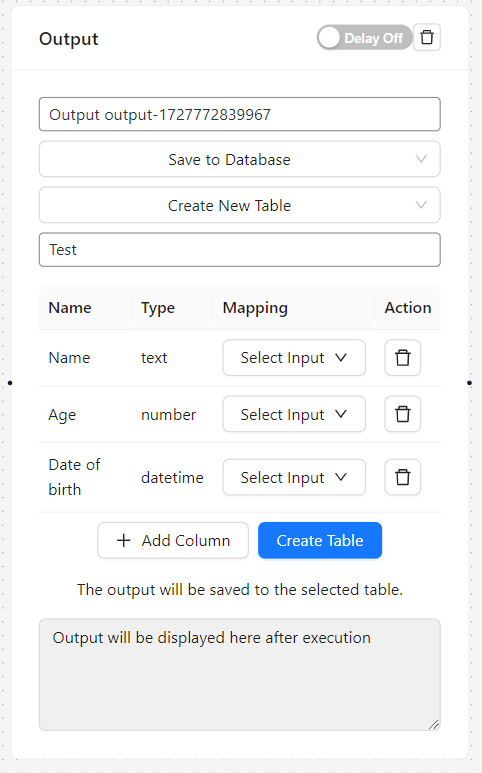
Use Cases:
- Creating a custom CRM system
- Logging user interactions for analysis
- Building a database of AI-generated content


