The Send Email Node is a versatile component that allows workflows to send customized emails as part of the automation process. This node integrates email communication seamlessly into your workflows, enabling a wide range of notification and communication scenarios.
Key Features #
- Dynamic Email Composition
- Customize subject, body, and recipient fields
- Support for HTML content in email body
- Multiple Recipient Types
- To: Primary recipients
- CC: Carbon copy recipients
- BCC: Blind carbon copy recipients
- Dynamic Content Insertion
- Insert data from previous nodes into email content
- Support for complex data structures
- Attachment Support
- Attach files from the WordPress media library
- Attach dynamically generated files
- Delayed Sending
- Option to delay email dispatch
- Schedule emails for future sending
- WordPress Integration
- Uses WordPress’s built-in wp_mail() function
- Compatibility with popular SMTP plugins
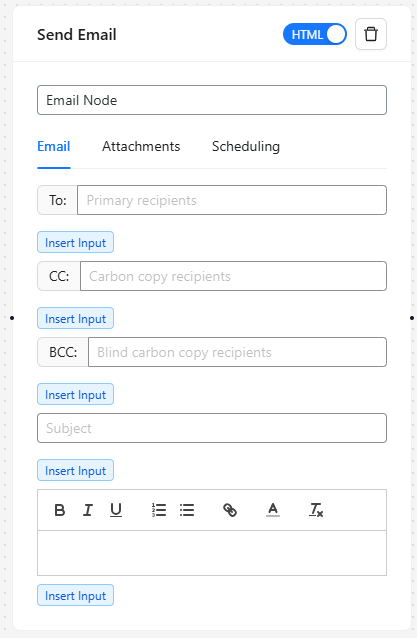
Detailed Functionality #
Email Composition #
- Recipient Configuration
- Set To, CC, and BCC fields dynamically
- Use tags like
[[email] from user-data-node]for dynamic addressing
- Subject Line
- Customizable subject line
- Support for dynamic content:
"New post: [[post_title] from post-creation-node]"
- Email Body
- Rich text editor for composing email content
- HTML support for formatted emails
- Dynamic content insertion using tags
- From Name and Email
- Set custom ‘From’ name and email address
- Option to use default WordPress email settings
Dynamic Content Handling #
- Insert data from any previous node in the workflow
- Support for conditional content based on workflow data
- Handle complex data structures (arrays, objects) in email content
Attachment Handling #
- Attach files by specifying file paths or URLs
- Support for multiple attachments
- Option to attach files generated within the workflow
Email Templates #
- Create reusable email templates
- Use placeholders in templates for dynamic content
- Select templates dynamically based on workflow conditions
Delayed and Scheduled Sending #
- Set delay in minutes, hours, or days
- Schedule emails for specific dates and times
- Timezone handling for accurate scheduling
Use Cases #
- Automated Notifications
- Send alerts for workflow completions or errors
- Notify users of account activities or updates
- Customer Communication
- Send order confirmations or shipping updates
- Deliver personalized content or recommendations
- Internal Reporting
- Send automated reports to team members
- Distribute workflow results to stakeholders
- User Onboarding
- Send welcome emails to new users
- Deliver series of onboarding emails over time
- Content Distribution
- Email subscribers about new blog posts or products
- Distribute newsletters with dynamically generated content
- Approval Workflows
- Send approval requests to relevant team members
- Notify of approval status changes
Integration with Other Nodes #
- Often follows Condition Nodes for targeted email sending
- Can be triggered by Human Input Nodes for manual approval processes
- Integrates with AI Model Nodes for generating personalized email content
- Works well with Post Nodes to notify about new or updated content
The Send Email Node is a powerful tool for incorporating email communications into your automated workflows. It offers the flexibility to handle a wide range of email-related tasks, from simple notifications to complex, personalized email campaigns, making it an essential component for many automation scenarios.


