The Condition Node is a crucial component for creating dynamic, decision-based workflows. It allows for branching logic within a workflow, directing the flow based on specified conditions.
Key Features #
- Multiple Condition Support
- Ability to set up multiple conditions within a single node
- Supports AND/OR logic between conditions
- Diverse Comparison Operations
- Equals
- Contains
- Starts with
- Ends with
- Dynamic Input Handling
- Can evaluate data from any previous node in the workflow
- Supports accessing specific fields from structured data
- Customizable Node Name
- Users can assign a custom name for easy identification in complex workflows
- True/False Outputs
- Separate output paths for when conditions are met (True) or not met (False)
- Complex Data Type Handling
- Can evaluate strings, numbers, booleans, and even compare structured data
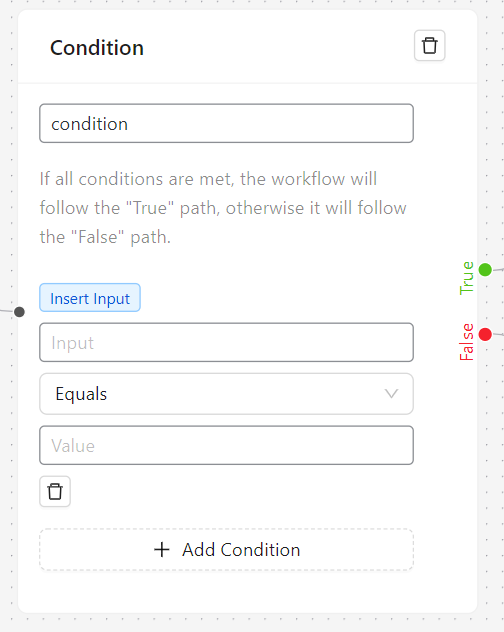
Detailed Functionality #
Condition Setup #
- Input Selection
- Users can select input from previous nodes using a tag system
- Example:
[[field_name] from node-id]
- Comparison Selection
- Choose from a dropdown of comparison operations
- Value Definition
- Set the value to compare against
- Can be static or dynamic (pulled from another node)
Logic Processing #
- Evaluation Order
- Conditions are evaluated from top to bottom
- For multiple conditions, AND logic is applied by default
- OR Logic Implementation
- Users can group conditions to create OR logic
- Example: (Condition A AND Condition B) OR (Condition C)
Branching Mechanism #
- The node has two outputs: True and False
- Workflow continues along the True path if conditions are met
- If conditions are not met, the False path is followed
Data Passing #
- All data from previous nodes is passed along, regardless of the path taken
- This ensures that subsequent nodes have access to all necessary information
Use Cases #
- Content Routing
- Direct content to different review processes based on category or length
- User Journey Personalization
- Tailor workflow paths based on user characteristics or behavior
- Data Validation
- Create complex validation rules for form submissions or data imports
- Automated Customer Service
- Route customer inquiries to appropriate departments based on content analysis
- Dynamic Pricing Models
- Adjust pricing or discounts based on various factors (time, stock levels, user history)
- Compliance Checks
- Ensure processes adhere to regulatory requirements based on input data
- Error Handling
- Create sophisticated error handling and recovery processes
Integration with Other Nodes #
- Often follows AI Model nodes to make decisions based on AI analysis
- Can precede different types of action nodes (e.g., Email, Post Creation) based on the condition outcome
- Works well with Human Input nodes for complex approval processes
- Can be chained together for multi-level decision trees
The Condition Node is a powerful tool for creating intelligent, adaptive workflows. It allows for the implementation of complex business logic, making workflows responsive to a wide variety of scenarios and data inputs. By effectively using Condition Nodes, users can create highly sophisticated automation processes that can handle nuanced decision-making typically reserved for human operators.


