Overview #
The Contact Form 7 integration allows you to trigger workflows when a Contact Form 7 form is submitted. The trigger works by hooking into Contact Form 7’s form submission process and capturing the submitted data.
Setup Instructions #
- Create a Contact Form 7 form in the usual way through the WordPress admin panel
- In your workflow, add a Trigger node
- Select “Contact Form 7 Trigger” from the trigger type dropdown
- Select your form from the dropdown list
- Choose which form fields you want to access in your workflow
- Fields will be available to subsequent nodes using the syntax:
[[field_label] from cf7-node-id]
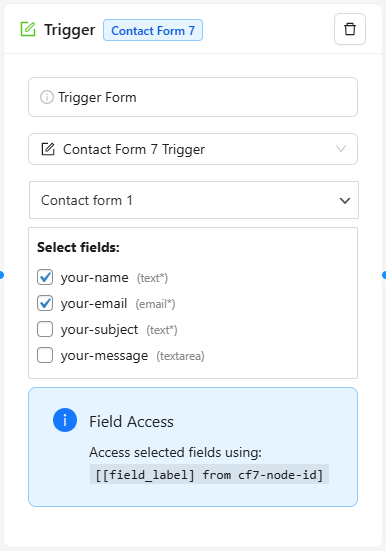
Technical Details #
- The integration uses the
wpcf7_before_send_mailhook to capture form submissions - Form IDs are in the format
contact-form-{id} - All field types are supported including:
- Text fields
- Email fields
- Textareas
- Checkboxes (values are comma-separated)
- Radio buttons
- Select dropdowns
- File uploads
- Date fields
Error Handling #
- If Contact Form 7 is not active, the trigger will display an error message
- Failed form submissions (spam, validation errors) won’t trigger the workflow
- Empty fields are skipped in the workflow data
Example Usage #
# Accessing a text field named “your-name”:
[[your-name] from cf7-node-id]
# Accessing an email field:
[[your-email] from cf7-node-id]
# Accessing a message field:
[[your-message] from cf7-node-id]


