The Webhook Output function is a powerful tool for integrating your WordPress site with external services and APIs. It allows you to send data from your workflow to any system that can receive webhook POST requests.
Key Features:
- Custom Webhook URL: Enter the destination URL provided by your external service.
- Flexible Data Structuring: Create complex, nested JSON structures to match API requirements.
- Dynamic Data Mapping: Use workflow data to populate your webhook payload dynamically.
- Security Options: Add custom headers for authentication if required by the receiving service.
How it works:
- Select “Webhook” as your output type.
- Enter the destination webhook URL.
- Structure your data payload using our key-value interface.
- Use forward slashes (/) in keys to create nested structures.
- Optionally add custom headers for authentication or other purposes.
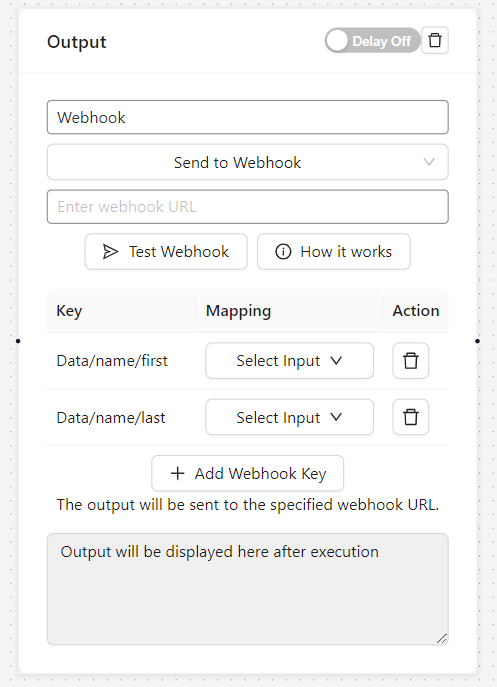
Advanced Features:
- Nested JSON Objects: Create complex data structures with nested objects and arrays.
- Data Type Specification: Specify if a value should be sent as a string, number, boolean, or null.
- Test Functionality: Send a test webhook to verify your configuration.
Example of creating a nested JSON structure:
Key: data/user/first_name Value: John
Key: data/user/last_name Value: Doe
Key: data/products/0/name Value: Product A
Key: data/products/0/price Value: 19.99
This would create a JSON payload like:
{
"data": {
"user": {
"first_name": "John",
"last_name": "Doe"
},
"products": [
{
"name": "Product A",
"price": 19.99
}
]
}
}Use Cases:
- Sending data to a CRM system
- Triggering actions in external automation tools
- Updating inventory in an e-commerce platform


