Overview #
The WPForms integration enables workflow automation based on WPForms submissions. It provides access to all form fields and their values immediately after a form is submitted.
Setup Instructions #
- Ensure you have WPForms installed and activated
- Create your form in WPForms
- Add a Trigger node to your workflow
- Select “WPForms Trigger” from the trigger types
- Select your WPForms form from the dropdown
- Check the fields you want to use in your workflow
- Access field values using:
[[field_label] from wpforms-node-id]
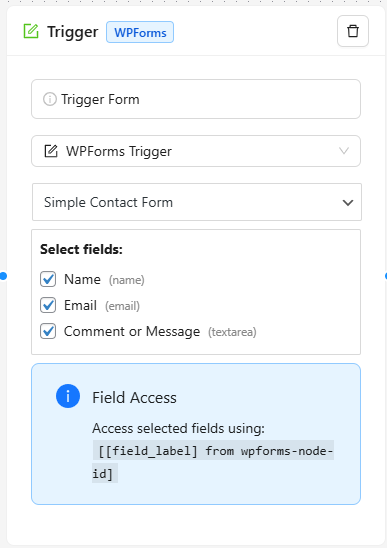
Technical Details #
- Integration uses WPForms’
wpforms_process_completehook - Supports all WPForms field types including:
- Single line text
- Paragraph text
- Dropdown
- Multiple Choice
- Checkboxes
- Number
- Name (First, Last, Full formats)
- Address
- Phone
- Date/Time
- File Upload
- Hidden Field
- HTML
- Page Break
- Section Divider
- Password
- Smart Tags
Error Handling #
- Validates WPForms installation and activation
- Checks for form existence before processing
- Handles field type validation
- Manages multi-value fields (checkboxes, multi-select)
- Provides error messages for missing or invalid data
Example Usage #
# Basic text field:
[[Name] from wpforms-node-id]
# Email field:
[[Email Address] from wpforms-node-id]
# Multiple choice field:
[[Preference] from wpforms-node-id]
# Checkbox group (returns comma-separated values):
[[Options] from wpforms-node-id]


