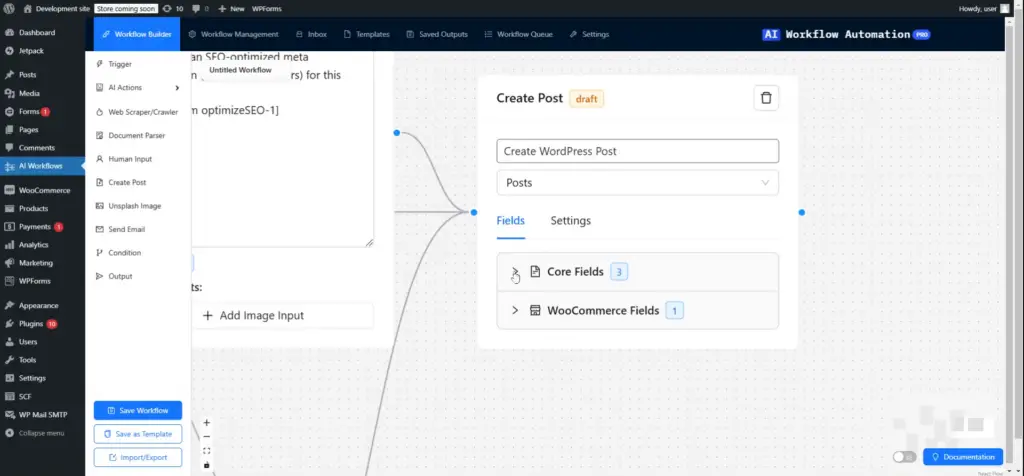This document provides a comprehensive, step-by-step process on how to create AI-powered workflows using the AI Workflow Automation Pro plugin for WordPress. The instructions below will guide you through generating a new workflow, utilizing AI, and optimizing content for SEO.
Step 1 #
To begin creating AI-powered workflows with the AI Workflow Automation Pro plugin for WordPress, click on the option to create a new workflow.
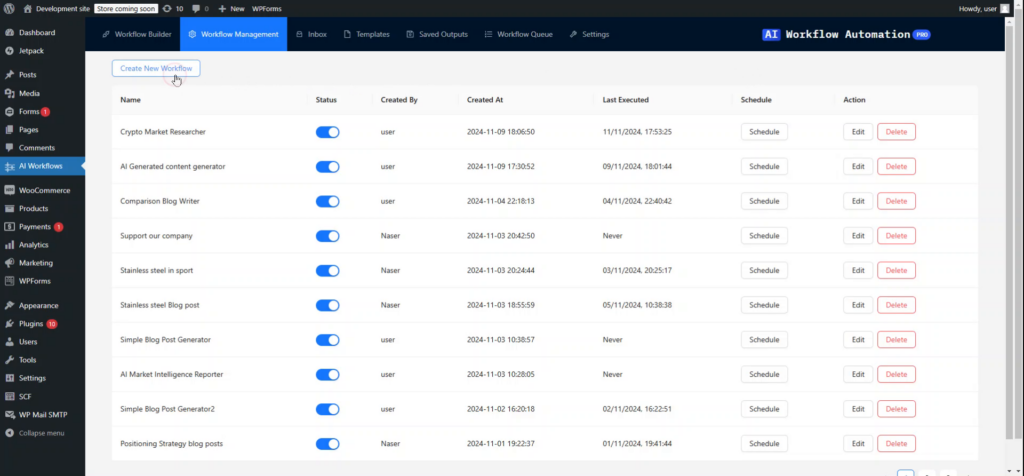
Step 2 #
Upon clicking to create a new workflow, a modal will appear presenting you with three options: start from scratch, select from pre-made templates, or load your own templates. You also have the option to generate a workflow with AI. For this instance, choose “generate with AI,” and a modal will prompt you to describe your desired task.
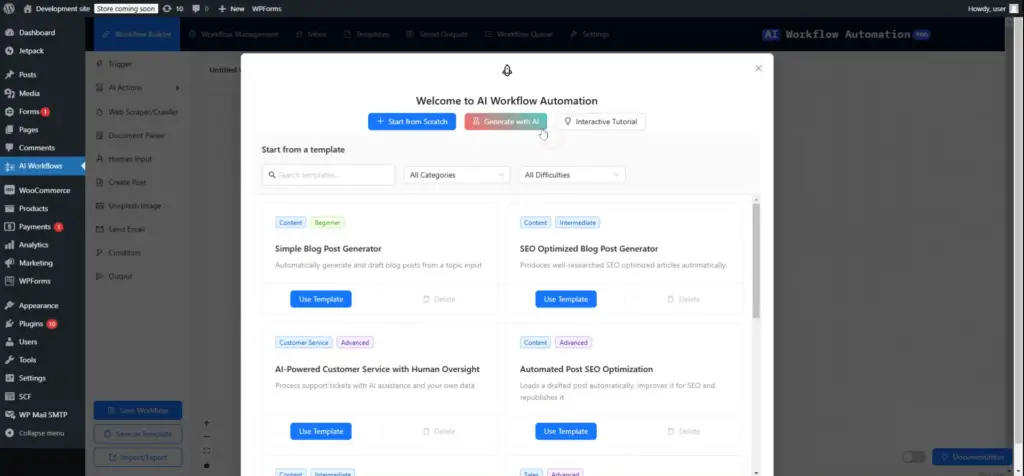
Step 3 #
In the prompt, input your task description such as: “When a user enters a blog post idea, conduct research about the topic, find relevant images, and write an SEO-optimized blog post.” Once you click “generate workflow,” the process typically completes in less than a minute.
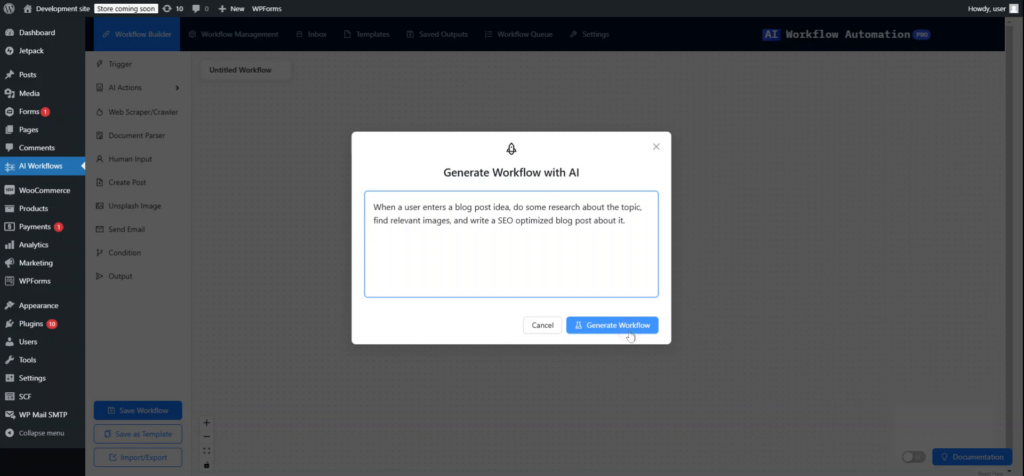
Step 4 #
Your workflow is now generated, revealing its complexity with multiple steps. Initially, you have a trigger where you input your idea, which then proceeds through the workflow.
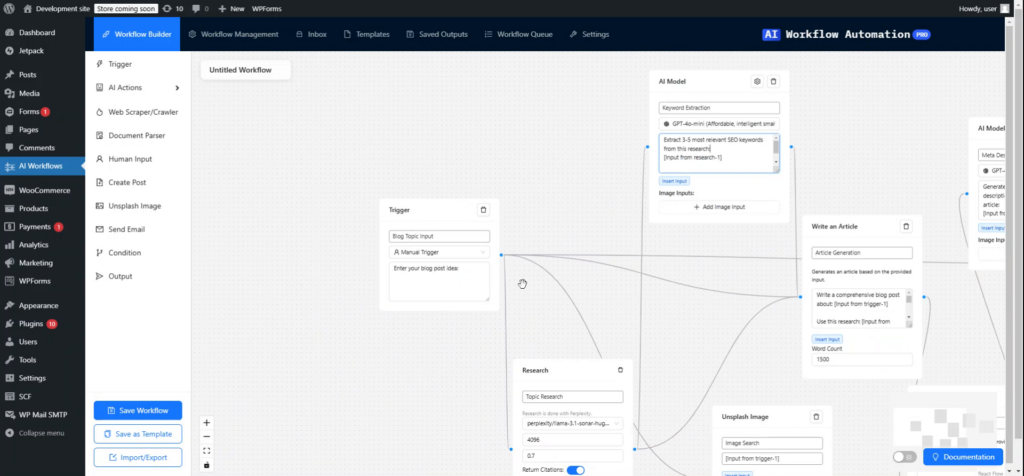
Step 5 #
The trigger sends the information to a research node, utilizing perplexity for thorough research on the topic.
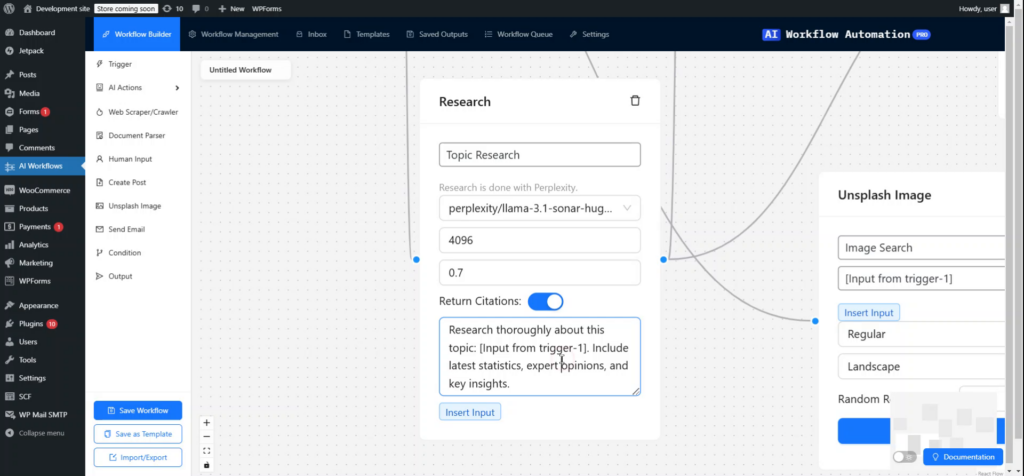
Step 6 #
Subsequently, the system gathers statistics about the topic, followed by keyword extraction, as it was tasked to create SEO-optimized content.
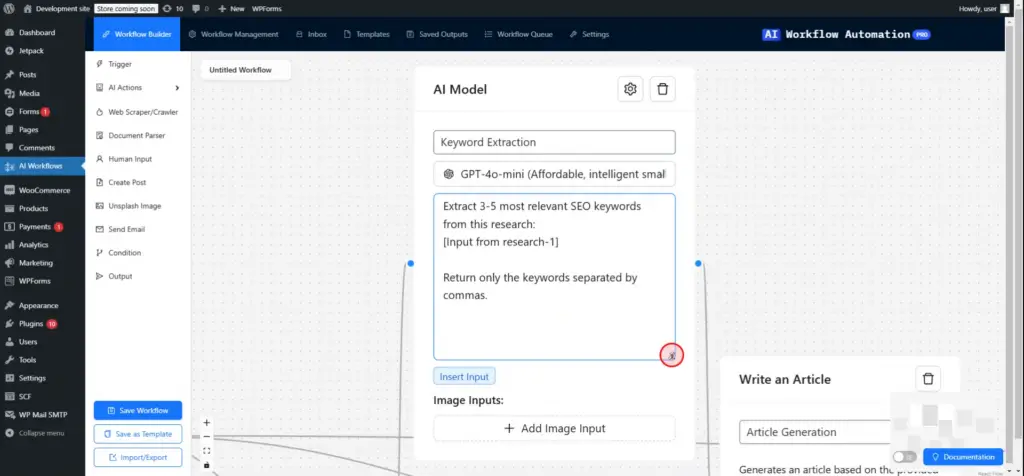
Step 7 #
The workflow continues by sourcing an image from Unsplash, after which it crafts an article for you.
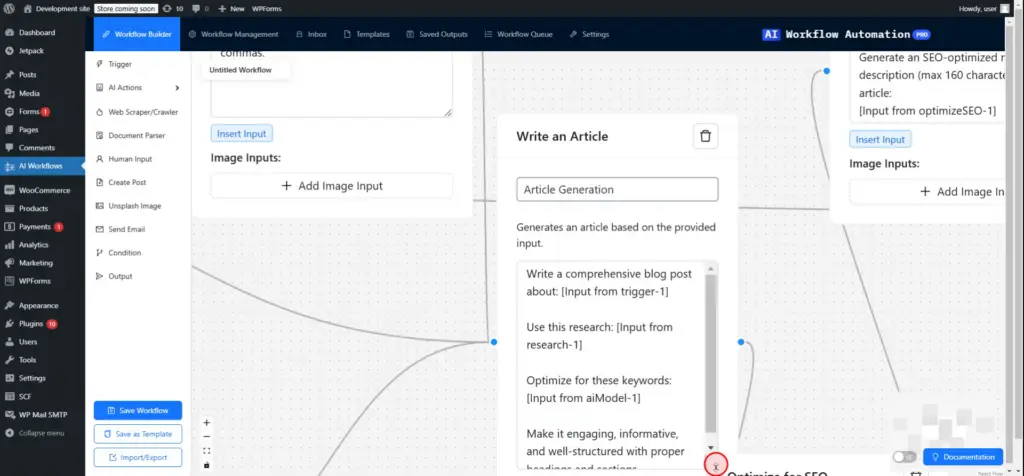
Step 8 #
You will observe that the generated prompt is already in 1500 words. The next AI model optimizes this content for SEO, including meta descriptions and other relevant components.
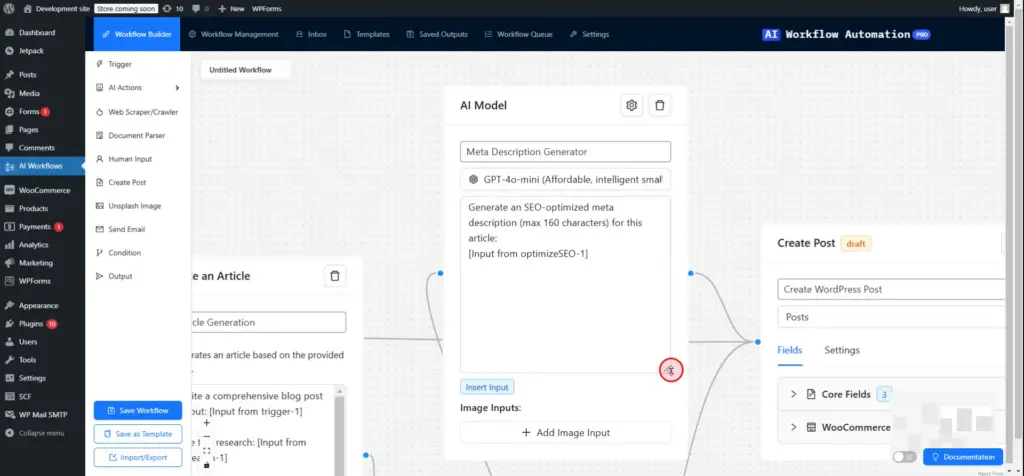
Step 9 #
Finally, another round of SEO optimization takes place, culminating in the posting of the content.